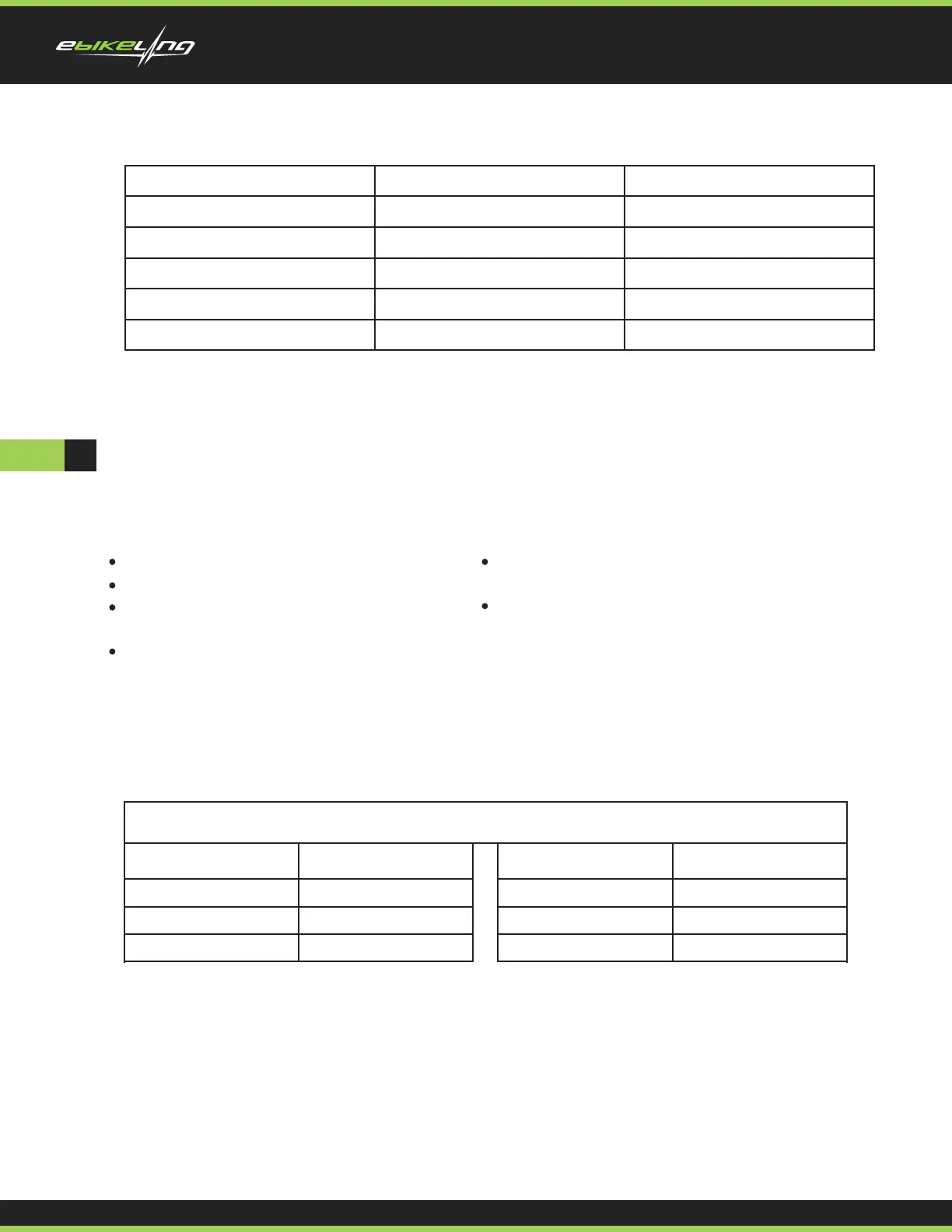16
Standard Wire Sequence Standard wire color Function
1 Red (VCC) Display power wire
2 Blue (Kp) Controller power wire
3 Black (GND) Display ground wire
4 Green (RX) Display data reception wire
5 Yellow (TX) Display data transmit wire
Some models are equipped with waterproof connectors and the color inside wires can not be seen.
Precautions
Schedule 1: Error Code Definition
Pay attention to all the general operating when using the products and do not plug and unplug the
display while it is powered on.
10
Avoid bumping the display as much as possible.
Please do not change the parameter settings
at will, otherwise normal riding cannot be
guaranteed.
If display does not work properly, please send it
to the repair center as soon as possible.
There may be dierences between the physical
products and this manual due to normal upgrade.
Please refer to the physical products.
ERROR CODE DEFINITION
EE01
Controller failure
EE02
Communication failure
EE03
Hall failure
ERROR CODE DEFINITION
EE04
Throttle failure
EE05
Brake failure
EE06
Motor phase failure
NC-01, NC-02 Error codes