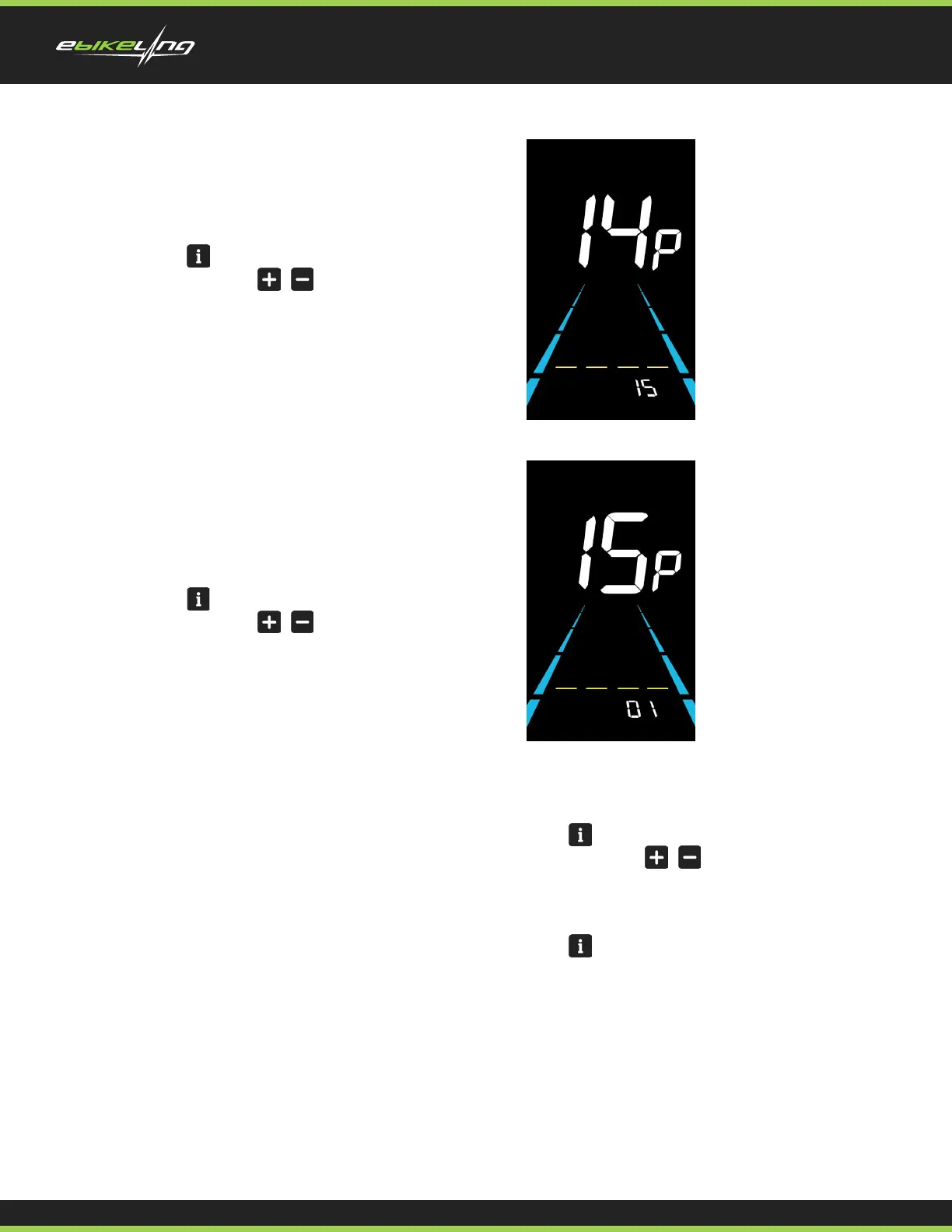13
6.14 Controller Current Limit Setting
6.15 ODO resets setting
6.16 Power-on password setting
14P is the controller current limit setting. The
adjustable range is: 1~50A.
15P is the ODO resets setting. The display can
choose the following: 00 = non reset,
01 = reset.
16P is the power-on password setting option.
The power-on password is not activated by
default but users can activate it from setting
PSd-y. The factory default passwword is 1212.
Users can set other four-digit password.
Press to enter the parameter changing
state. Press the / to select the
parameter. PSd-y means the power-on
password is activated while PSd-n is o.
Press to comrm the mode and enter
the state of setting the four digits power-
on password or exit to the personalized
parameter setting interface.
Attention!!! Please keep the password in
mind after changing it, otherwise you will
not be able to use the display.
Press to enter the parameter changing
state. Press the / to select the
parameter and press to save theparameter
setting and return to the personalized
parameter setting interface.
Press to enter the parameter changing
state. Press the / to select the
parameter and press to save theparameter
setting and return to the personalized
parameter setting interface.
Controller current limit setting interface ODO resets setting interface
