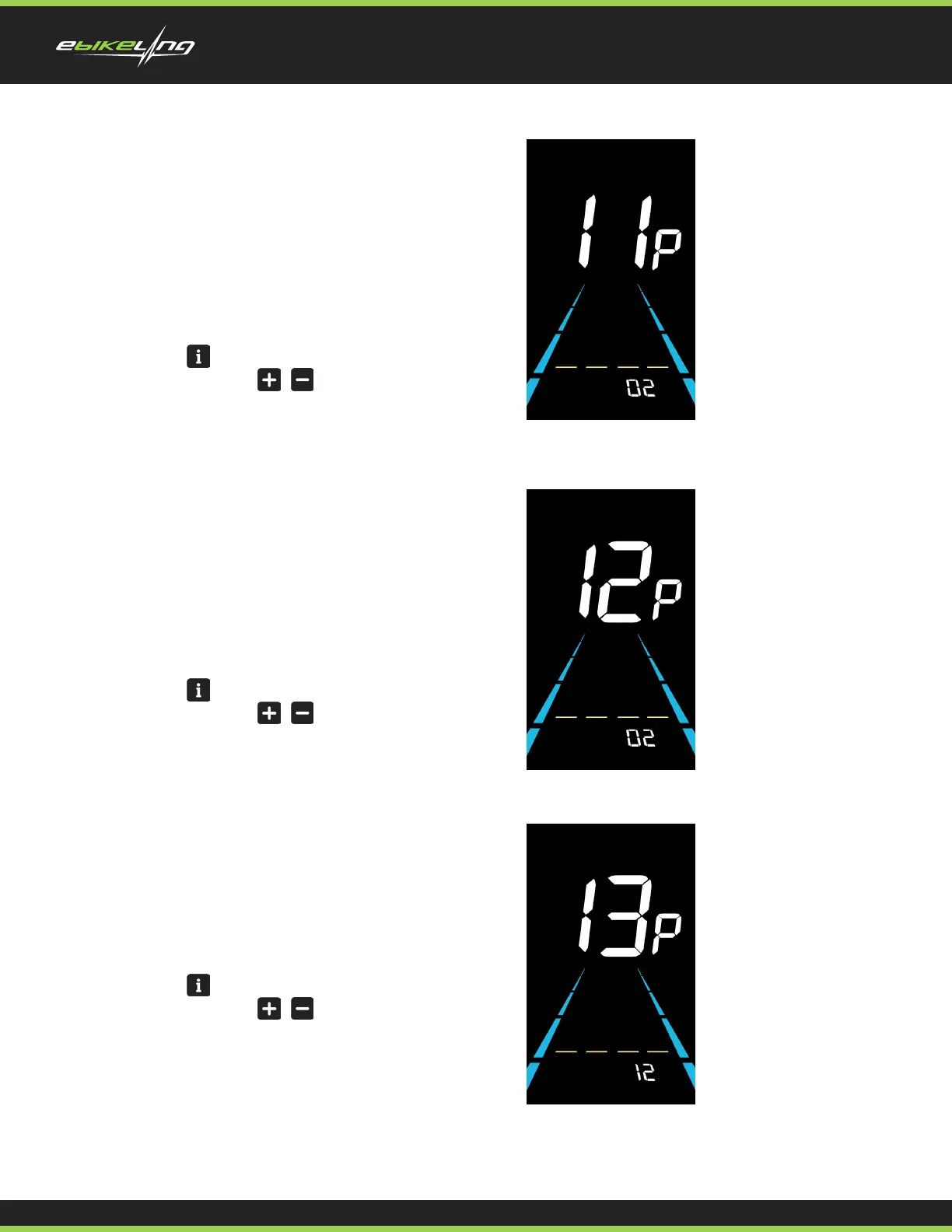12
6.11 Pedal Assist Sensitivity Setting
6.12 Pedal Assist Strength Setting
6.13 Number of pedal assist sensor
magnets setting
11P is the pedal assist sensitivity setting.
When set to higher numbers, it will take more
crank rotations to activate the motor. On
lower numbers, it will take little crank rotation
to activate the motor.
The adjustable range is: 1~24.
12P is the Pedal assist strength setting. The
Pedal assist strength is the relative strength of
the PWM signal from the controller when start
to activate pedal assist. The adjustable range
is 0 ~ 5. 0 is the weakest strength and 5 is the
strongest.
13P is the number of pedal assist sensor
magnets setting. The adjustable range: 5-12
pcs.
Press to enter the parameter changing
state. Press the / to select the
parameter and press to save theparameter
setting and return to the personalized
parameter setting interface.
Press to enter the parameter changing
state. Press the / to select the
parameter and press to save theparameter
setting and return to the personalized
parameter setting interface.
Press to enter the parameter changing
state. Press the / to select the
parameter and press to save theparameter
setting and return to the personalized
parameter setting interface.
Pedal assist sensitivity setting interface Pedal assist Start-up intensity interface
Number of pedal assist sensor magnets
setting interface
