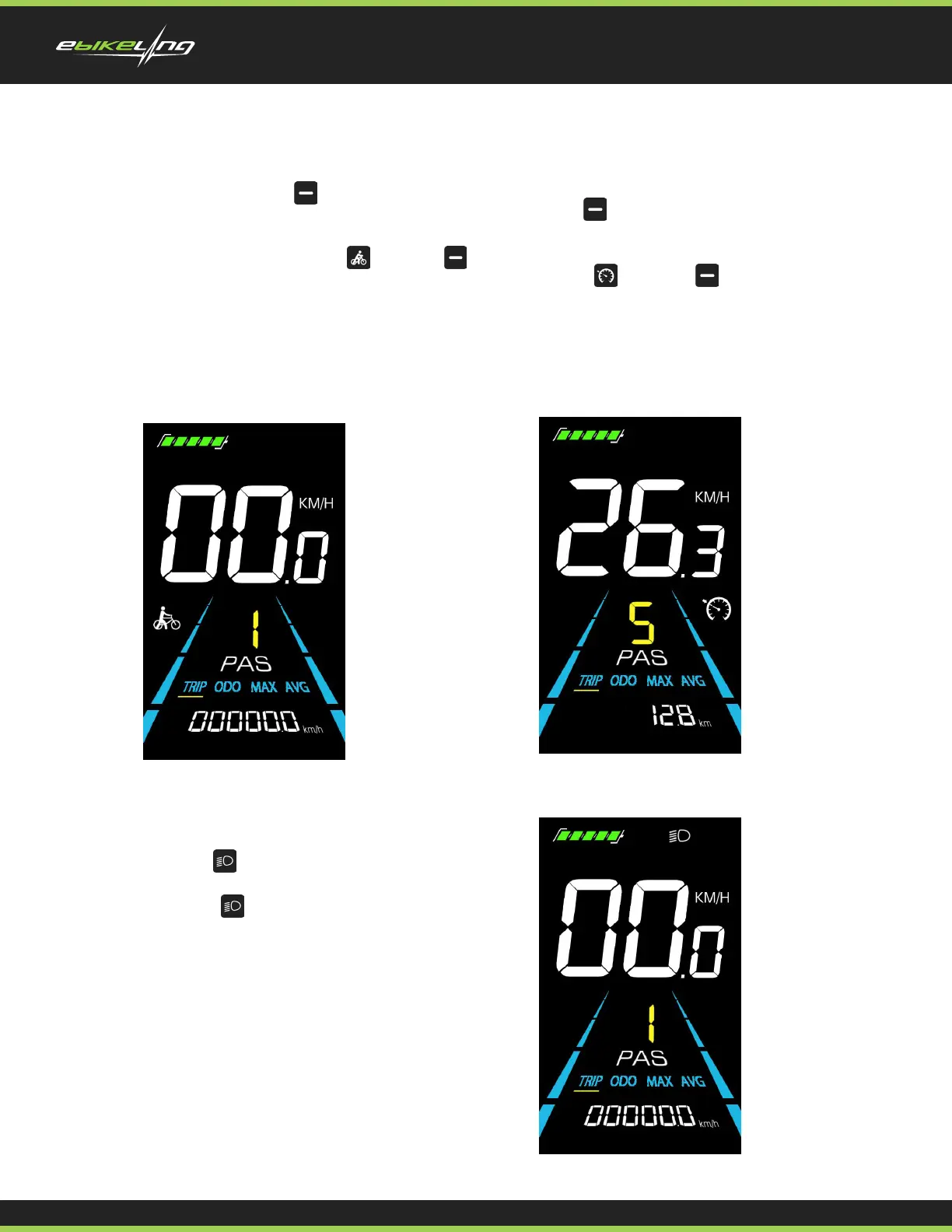5
5.3 Walk Boost Mode and Cruise Enable Setting
5.4 Turning On/Off Lights
Long Press and hold , the electric bicycle
enters the walk boost mode. The electric
bicycle will walk at a xed speed of 6 km per
hour and the display shows . Release
to stop the power output immediately and
restore to the state before walk boost.
Press the to make the controller turn on
the lights and the display backlight becomes
dim. Press again to make the controller
turn o the lights and the backlight restore
brightness.
The whole bicycle is at stable speed, Long
press and the bicycle will enter the
cruise state. The bicycle runs at a constant
speed at the speed you control and screen
display . Press the again or turn the
knob or press the brake, and the bicycle
will exit the cruise state.
The walk boost mode can only be used
when pushing the electric bicycle, please
do not use it while riding.
Helping to implement the display screen
Cruise enable setting interfacescreen Backlight display interface
