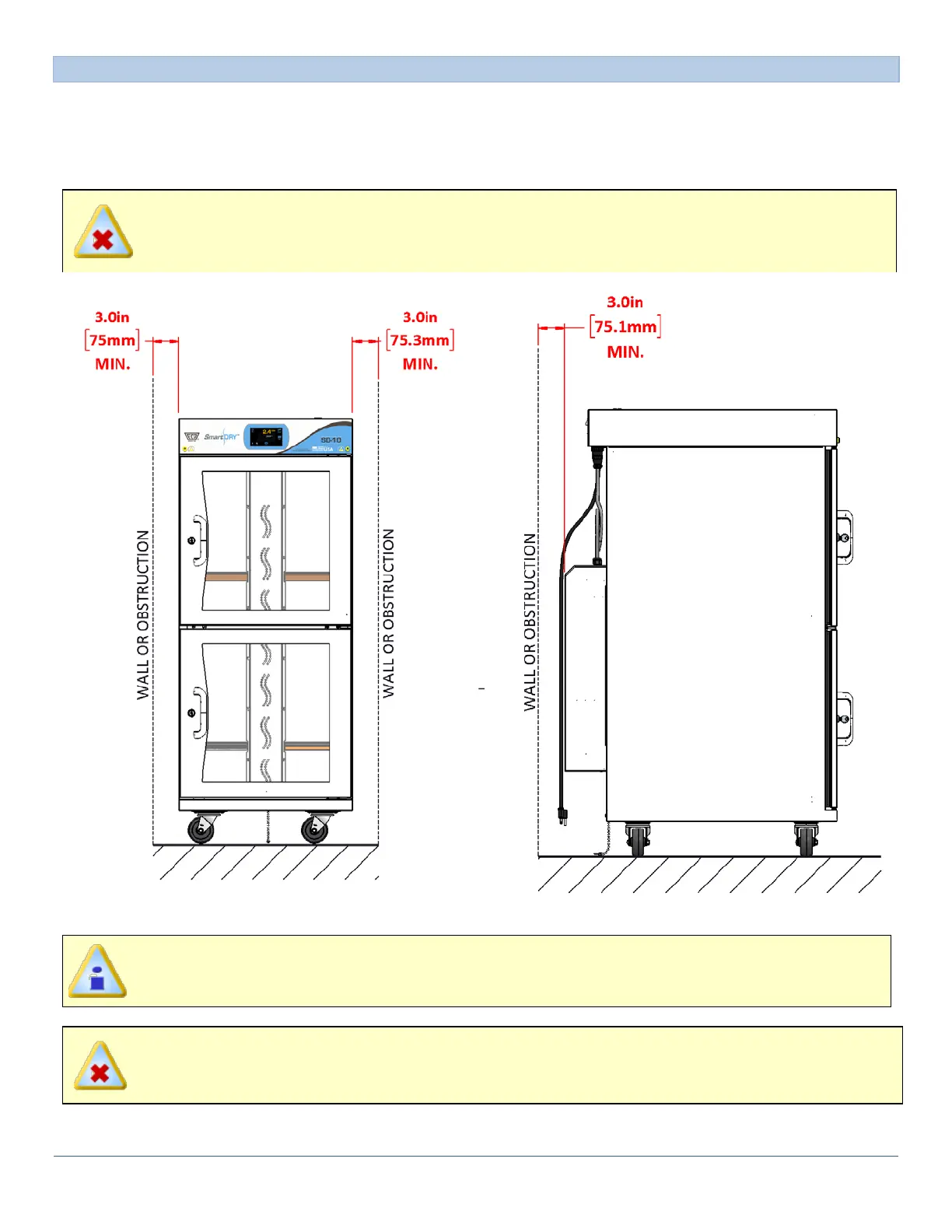SD Series Dry Cabinets Setup and Operation Manual | A55-7379-00 Rev: 2.0.0 Page 14
5.2 LOCATION
When selecting a site for the cabinet, consider conditions which may affect performance, such as heat from
radiators, ovens, production equipment, etc. Avoid direct sun, fast-moving air currents, heating/cooling ducts
etc. To ensure air circulation, allow a minimum of 75 mm (3”) between the unit and any walls or partitions
which might obstruct free air flow.
POSITION THE UNIT TO ALLOW USER ACCESS TO THE POWER CORD FOR MAINS DISCONNECT.
MODEL SD-10 SHOWN AS AN EXAMPLE. THE MINIMUM DISTANCE SPECIFICATION APPLIES TO
ALL SmartDRY™ CABINET MODELS.
TO AVOID OVER HEATING OR RISK OF FIRE, DO NOT BLOCK THE DRYER UNIT VENTS.