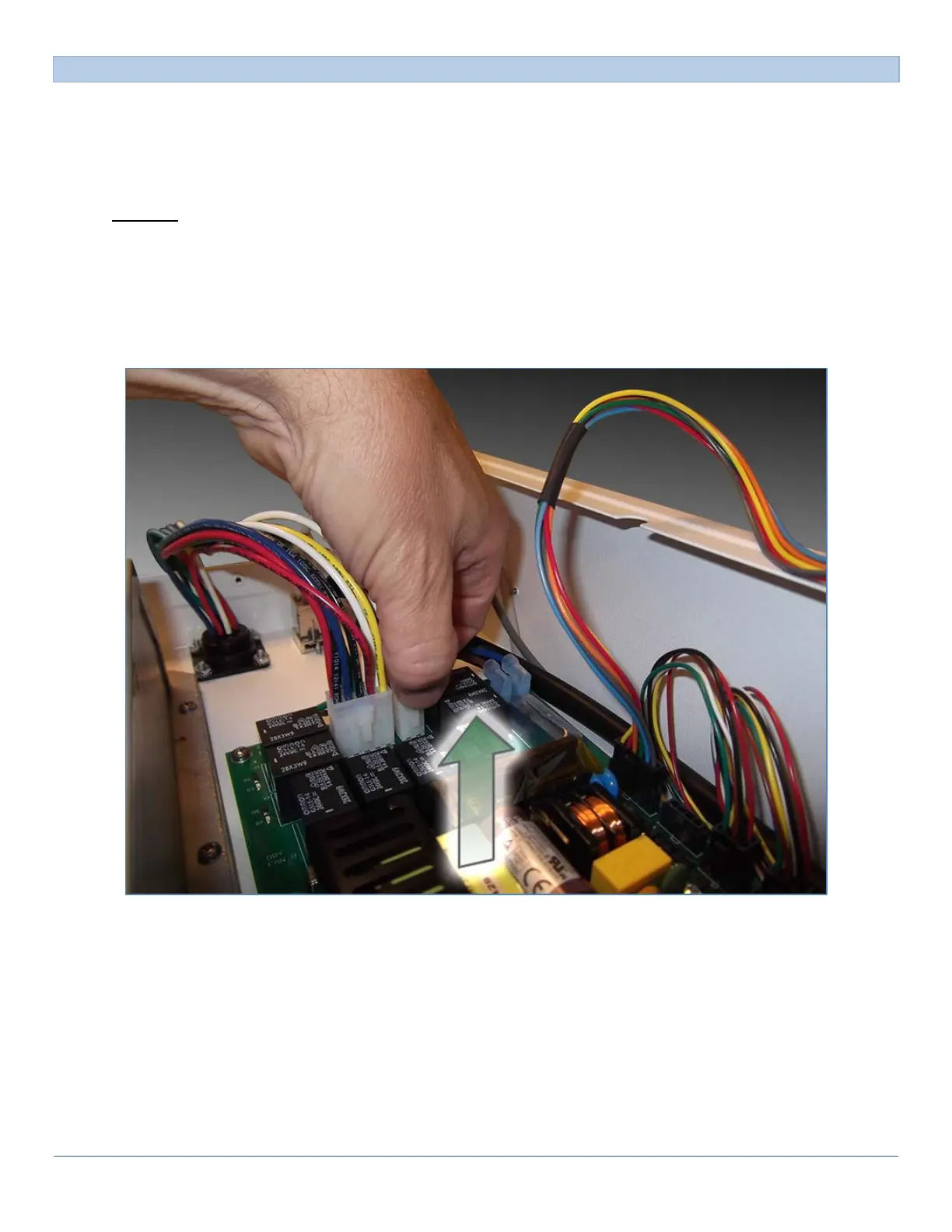SD Series Dry Cabinets Setup and Operation Manual | A55-7379-00 Rev: 2.0.0 Page 70
10.7 SMARTBAKE™ HEATER
The SmartBAKE™ heater module should last for many years and yet is designed to be replaced, should damage
occur or a component fails.SmartDRY™ warns if the Bake cannot heat for any reason.
To change the heater module, please follow these steps:
1) ALWAYS disconnect the cabinet from the power cord from the power supply before replacing the
heater module
2) Remove the control chassis top cover screws located on the cover’s back.
3) Slide the cover back about 20mm (1”) and lift off the top. Be careful to prevent the cover from falling
inside the control chassis.
4) Disconnect the heater cable from the power board by press the plug release lock and carefully unplug.