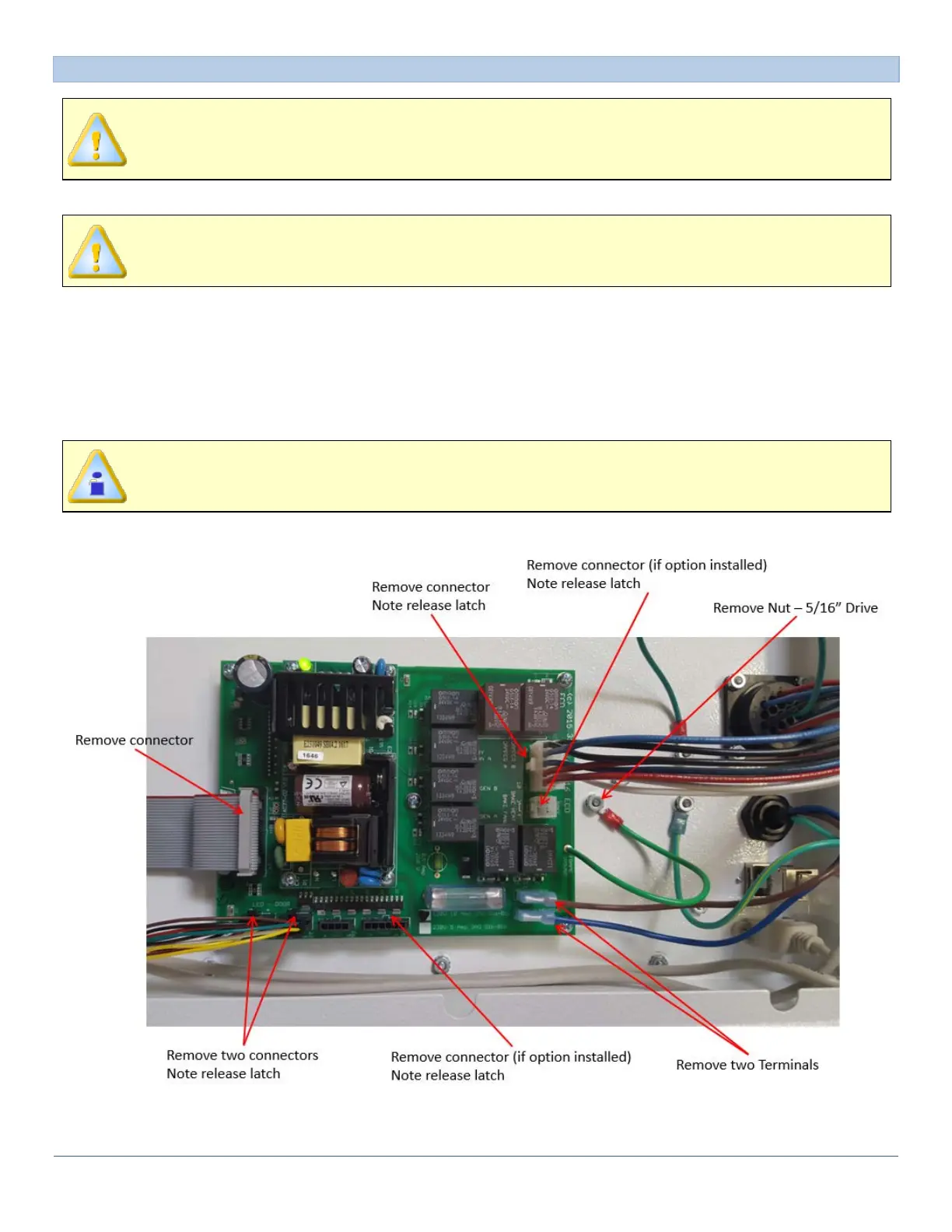SD Series Dry Cabinets Setup and Operation Manual | A55-7379-00 Rev: 2.0.0 Page 65
10.5 POWER BOARD
PRIOR TO ANY MAINTENANCE OR SERVICE ON THIS UNIT, DISCONNECT THE POWER CORD FROM
THE POWER SUPPLY. BEFORE REATTACHING THE UNIT TO ITS POWER SUPPLY, BE SURE ALL CO-
VERS AND THE FASTENING HARDWARE ARE IN PLACE AND SECURE.
Step 1 - Disassemble:
THE POWER BOARD HAS CAPACITORS WHICH CAN REMAIN CHARGED. HANDLE BOARD FROM
THE EDGES ONLY.
1) Remove the control chassis top cover.
• Remove the 4 to 6 screws (model dependent) on the back of the top cover.
• Slide the top cover back about 2 cm (1/2”).
• Lift up and disconnect light tower option, if included.
• Place top cover aside.
CONNECTORS WITH A LOCKING LATCH MUST HAVE THE LATCH PRESSED WHILE CAREFULLY PULL-
ING THE CONNECTOR.
2) Disconnect all wire harnesses from Power Board.