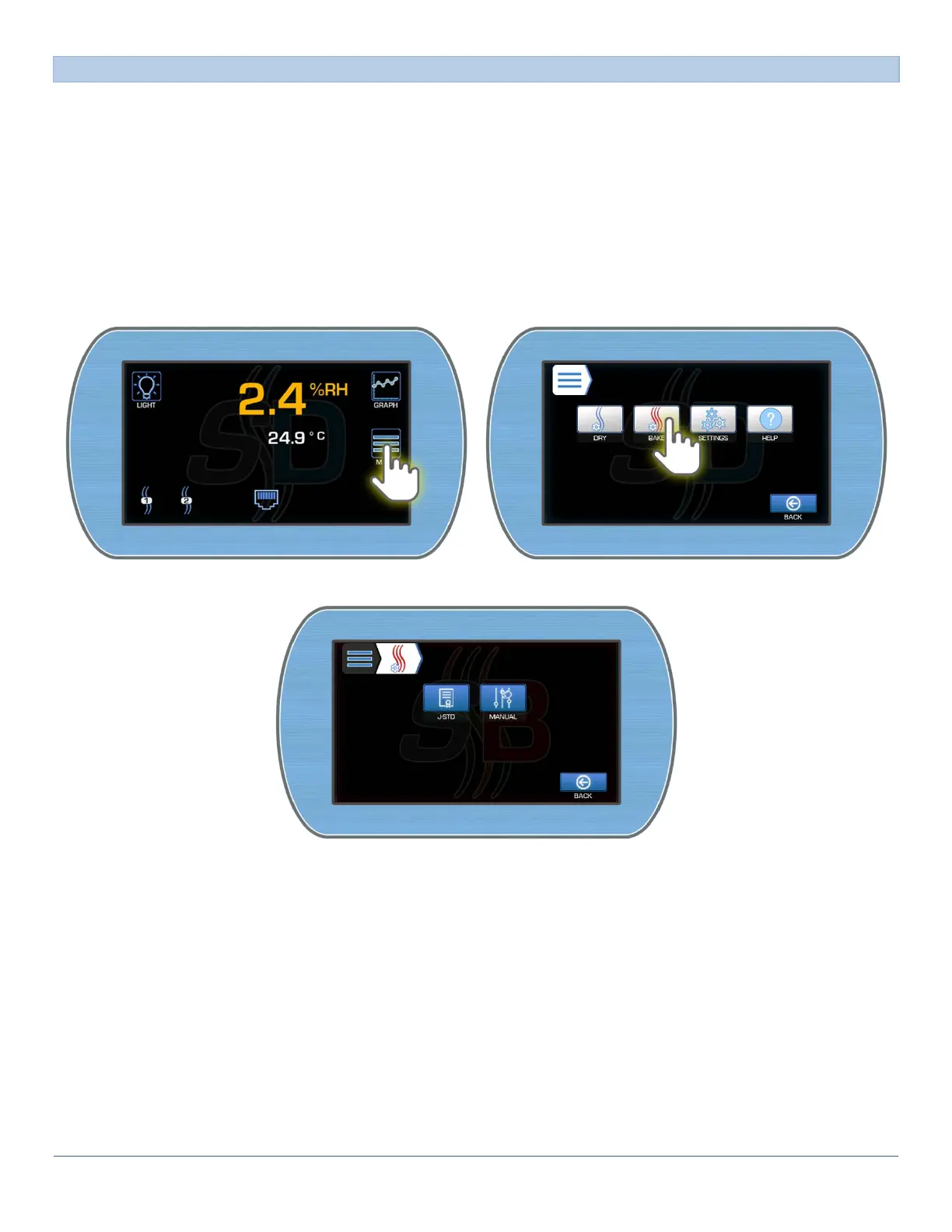SD Series Dry Cabinets Setup and Operation Manual | A55-7379-00 Rev: 2.0.0 Page 41
9.2 SMARTBAKE™ MENU (OPTIONAL)
The SmartBAKE™ process has two settable parameters: Temperature (30C to 60C) and time. These can be au-
tomatically calculated and set, based on the component being baked or manually set. To automatically calcu-
late the correct Bake Temperature and time, select the J-STD-033 menu item and select the components MSL,
its thickness range, and the time exposure past the floor life. SmartBAKE™ sets the bake temperature and time
for you. To manually select the bake temperature and time, select Manual Bake.
To access the SmartBAKE™ Menu:
1) From the Main Display, enter the Main menu by pressing the Menu button. Enter the SmartBAKE™
Menu by pressing the Bake button.
2) Select a desired menu item.