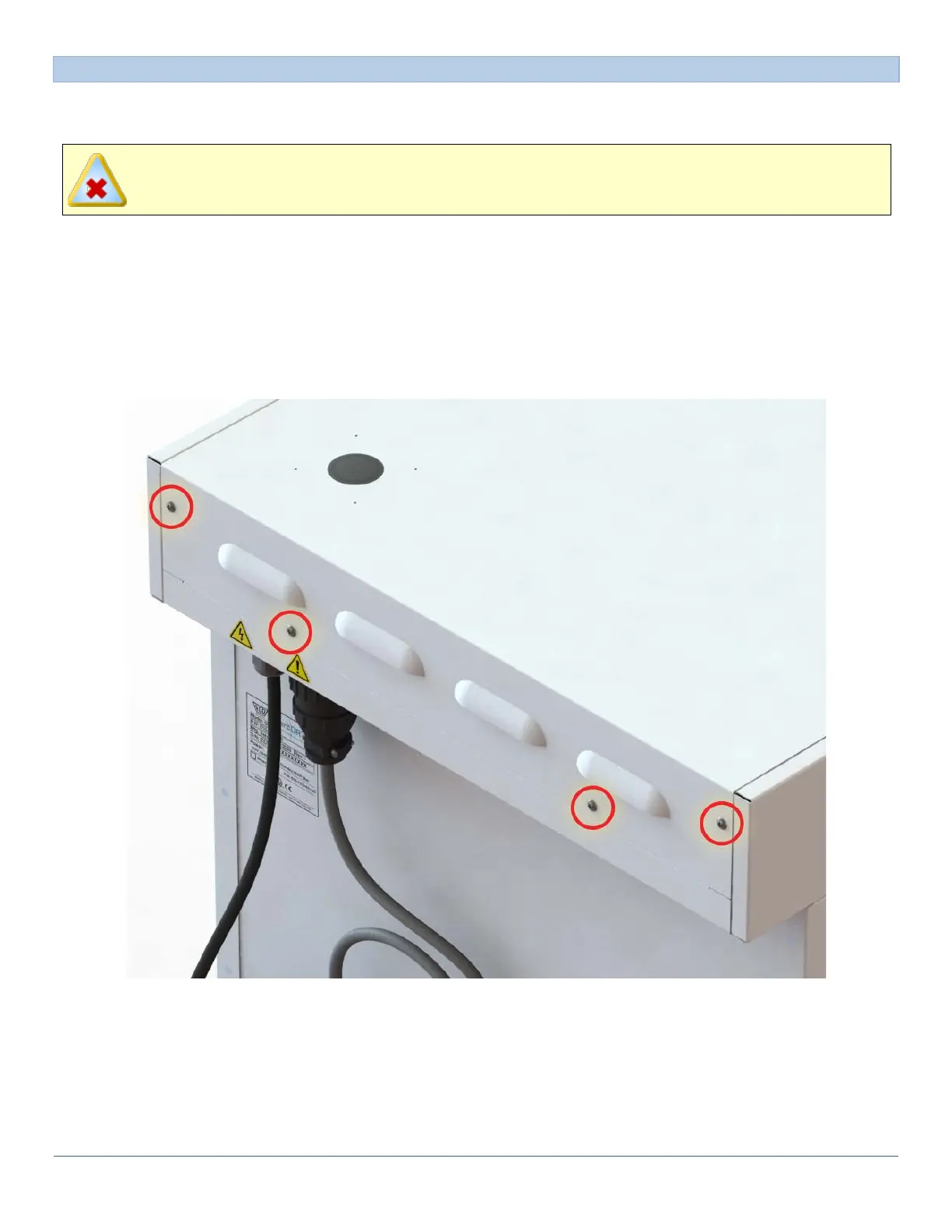SD Series Dry Cabinets Setup and Operation Manual | A55-7379-00 Rev: 2.0.0 Page 77
11.6 SYSTEM RESET
If the Main display becomes unresponsive or is operating erratically, you can perform a system reset by doing
a power cycle or pressing a system reset button.
USE EXTREME CAUTION PERFORMING THESE STEPS AS TOUCHING AREAS OTHER THAN SPECIFED
COULD RESULT IN PERSONAL INJURY OR DAMAGE TO PROPERTY OTHER THAN THE EQUIPMENT.
Power Cycle:
1) Unplug the power cord.
2) Plug back in and let the SmartDRY™ Cabinet start up.
System Reset Button:
1) Six hardware screws from the back side of the Cabinet Cover.