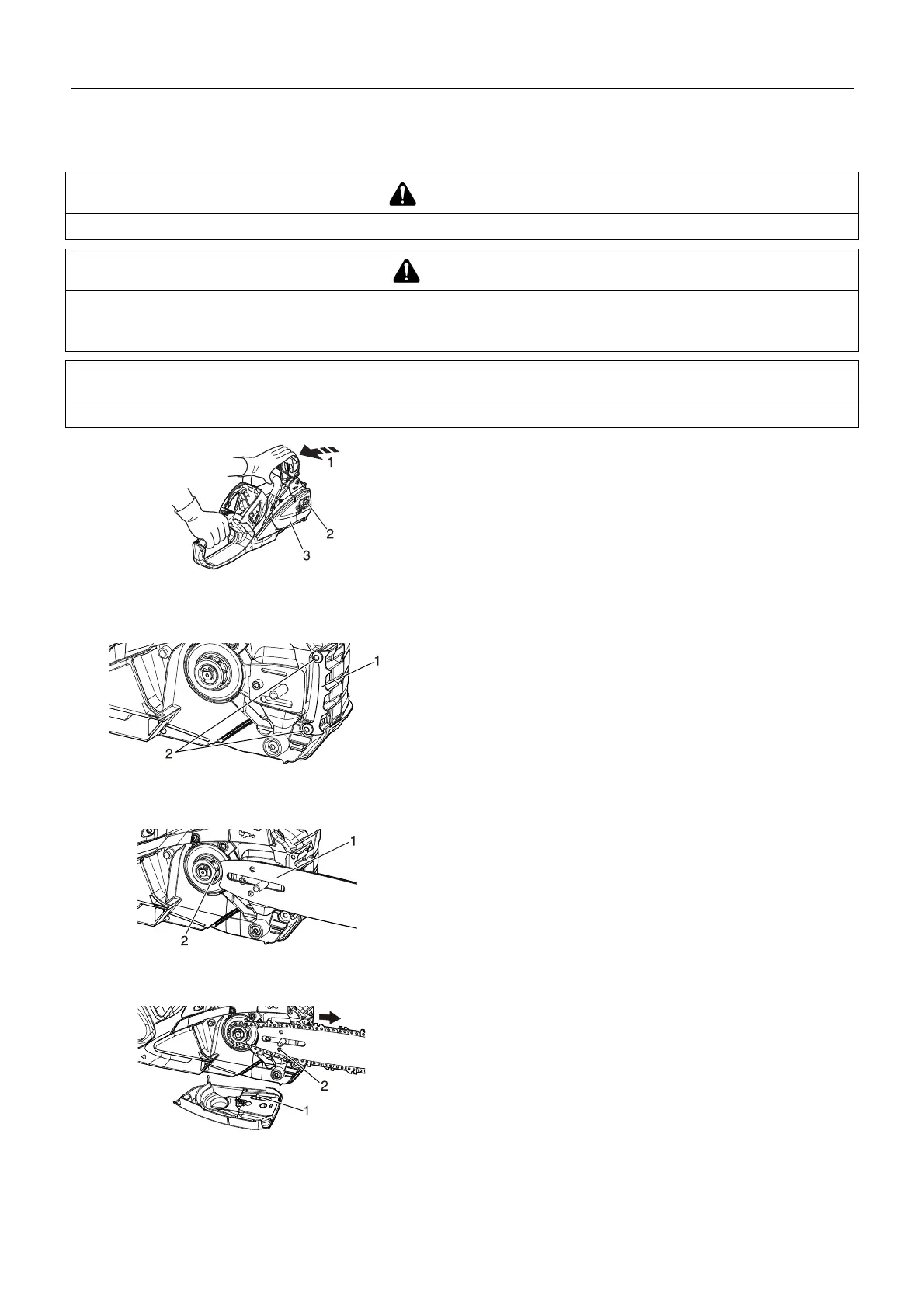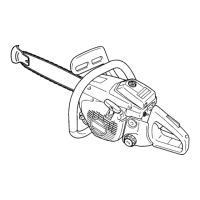16
Before you start
Assembly
Mounting guide bar and chain
1. Release chain brake
2. Loosen a nut and remove sprocket cover.
* Option: Install the spiked bumper on the front of machine.
(Use two bolts.)
Spiked bumper; option (Part number C304-000000)
Bolt; option (Part number V805-000240)
3. Mount the guide bar and slide toward sprocket to make saw
chain installation easier.
4. Install saw chain as shown. (Ensure cutters are pointing in
the right direction).
5. Install the sprocket cover over the guide bar stud.
WARNING
For your own safety, always remove the battery before performing any of the following operations.
CAUTION
All adjustments should be made cold.
Always wear gloves when working on saw chain.
Do not operate with a loose chain.
NOTE
Move the chain brake lever (Front hand guard) fully rearward to remove or install the guide bar cover to the chain saw.
1. Release chain brake
2. A nut
3. Sprocket cover
1. Spiked bumper 2. Bolt
1. Guide bar 2. Sprocket
1. Chain tension adjuster
pin
2. Guide bar hole