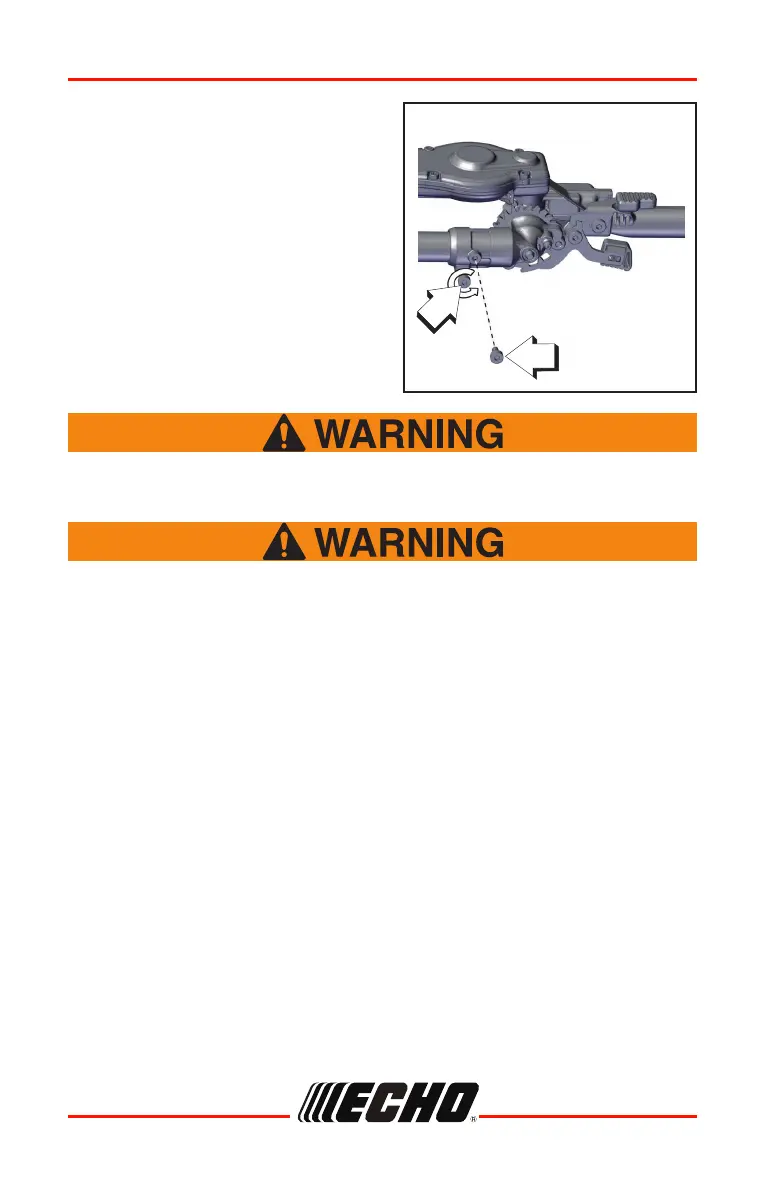DPAS-2100
9992223804728
© 12/2022 ECHO Incorporated
1. Loosen gear case clamping screw
(A) and remove gear case locating
screw (B).
2. Rotate cutter assembly 180° on
drive shaft until locating hole
in drive shaft is visible through
locating hole in gear case.
3. Install gear case locating screw
(B), and securely tighten all
hardware.
SAFETY
B
A
Hedge Trimmer blades are very sharp. Wear gloves to protect hands
when rotating cutter assembly or serious personal injury may result.
During operation, the complete unit, especially the drive shaft housing
and gear case may become too hot to touch. Avoid contact when rotating
cutter assembly.