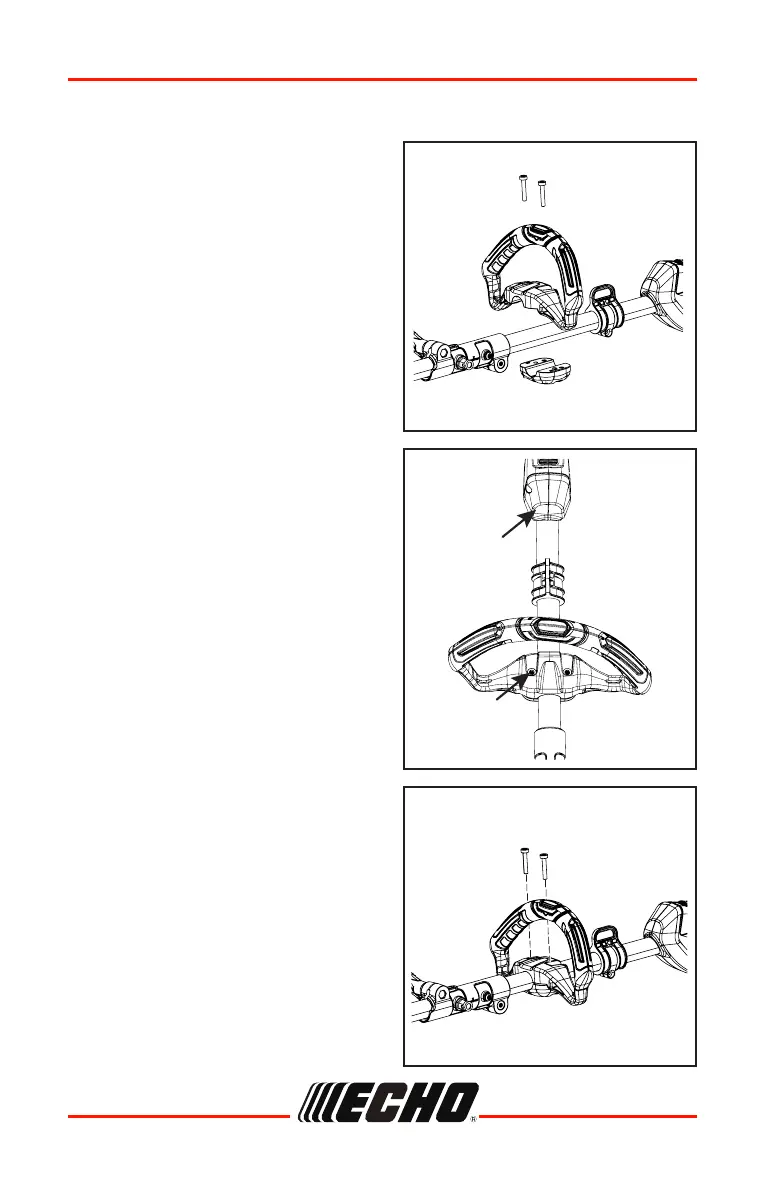DPAS-2100
9992223804732
© 12/2022 ECHO Incorporated
ASSEMBLY
Attach the Support Handle
1. Remove the screws from the
handle.
2. Attach the support handle and
lower clamp on the shaft.
3. Put screw holes (A) on the support
handle towards the rear handle (B).
4. Set the support handle in the most
comfortable in use position.
5. Tighten the screws.
A
B
