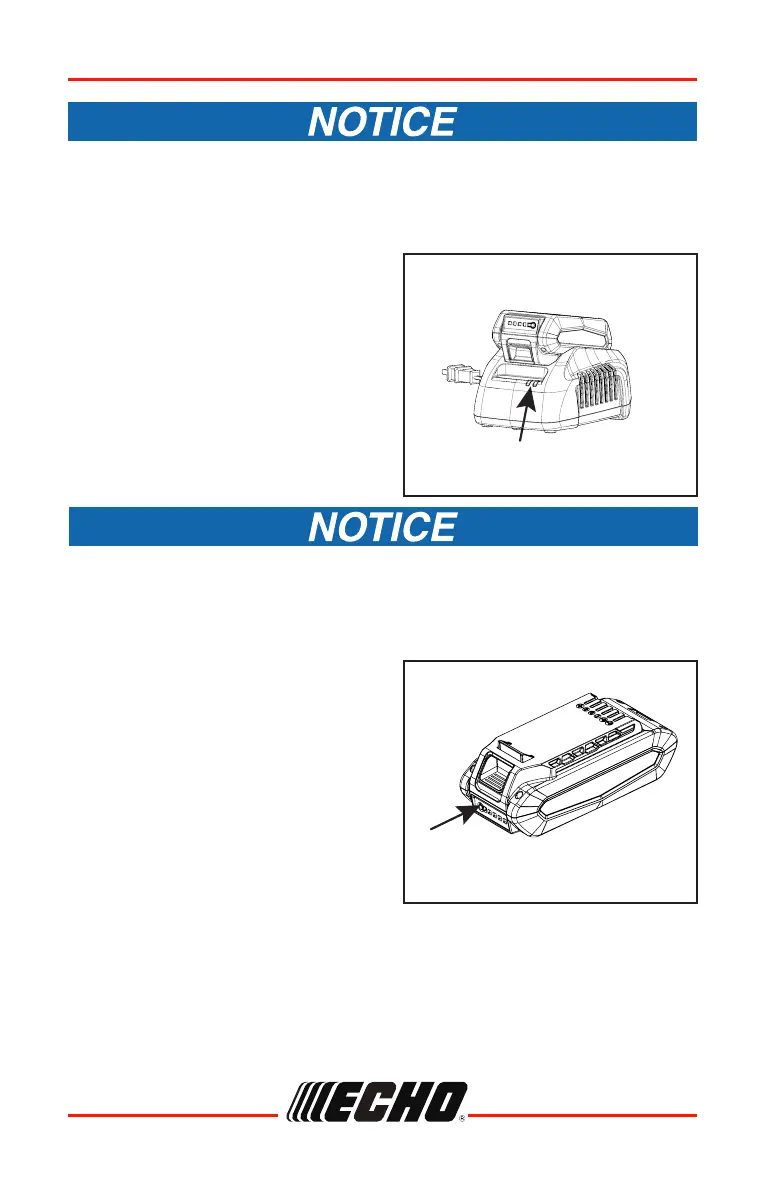35
DPAS-2100
99922238047
© 12/2022 ECHO Incorporated
ASSEMBLY
The battery comes partially charged from the factory and needs to be fully
charged before rst use. Charge the battery when it no longer produces
sufcient power to operate the unit or when battery lights indicate that the
battery is low.
A
1. Plug charger AC cord in the wall
outlet.
2. Align ridges on battery with grooves
on charger, and slide battery into
charger.
3. During normal charging, the
charger LED (A) will blink GREEN.
If charger detects a problem, LED will blink RED. Remove battery from charger,
clear obstructions from contacts and reinstall battery into charger. If battery is
outside acceptable temperature range (0°C to 60°C, 32°F to 140°F) LED will
remain RED.
4. When charging is complete, LED
will remain GREEN. See battery
manual for charging time.
5. Verify battery is fully charged.
Remove battery from charger,
press battery charge status button
(B), and check LED display.
• One green light indicates that the
battery has 0-25% charge.
• Two green lights indicate that the
battery has 25-50% charge.
• Three green lights indicate that
the battery has 50-75% charge.
• Four green lights indicate that the
battery has 75-100% charge.
6. Unplug charger AC cord from the
wall outlet.
A