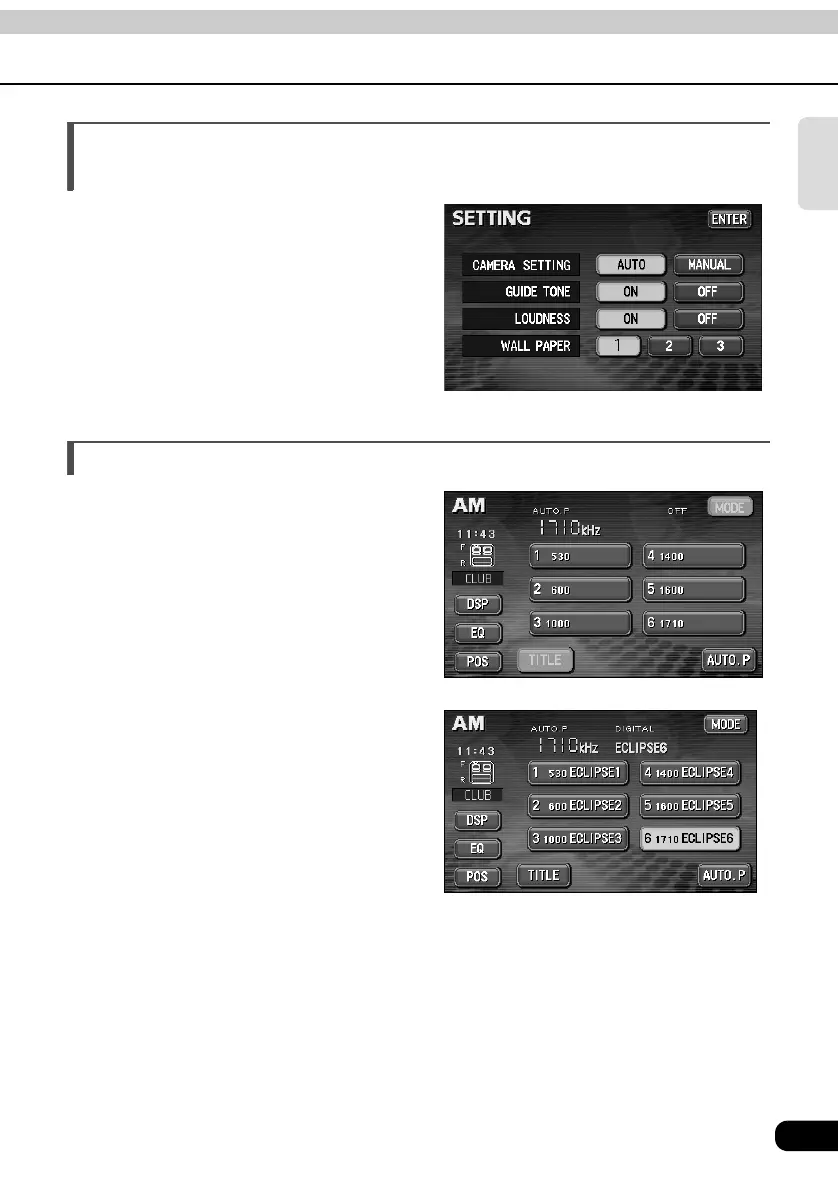11
Introduction
Selection and display of favorite wallpaper
(screen backgrounds) (Page 30)
Wallpaper of your choice can be switched and
displayed for use as the background of the
information screen and audio playback
screens.
The screen from a navigation unit can also be
linked and selected.
Radio tuner for receiving various broadcasts
• AM/FM tuner (Page 36)
Enables reception of analog AM/FM radio
broadcasts.
• HD RADIO (IBOC) tuner (Page 41)
Enables reception of HD RADIO (High
Definition Radio) broadcasts.
● Setting wallpaper for the information screen and
audio operations screen
● AM radio operation screen
● HD RADIO (IBOC) AM operation screen
