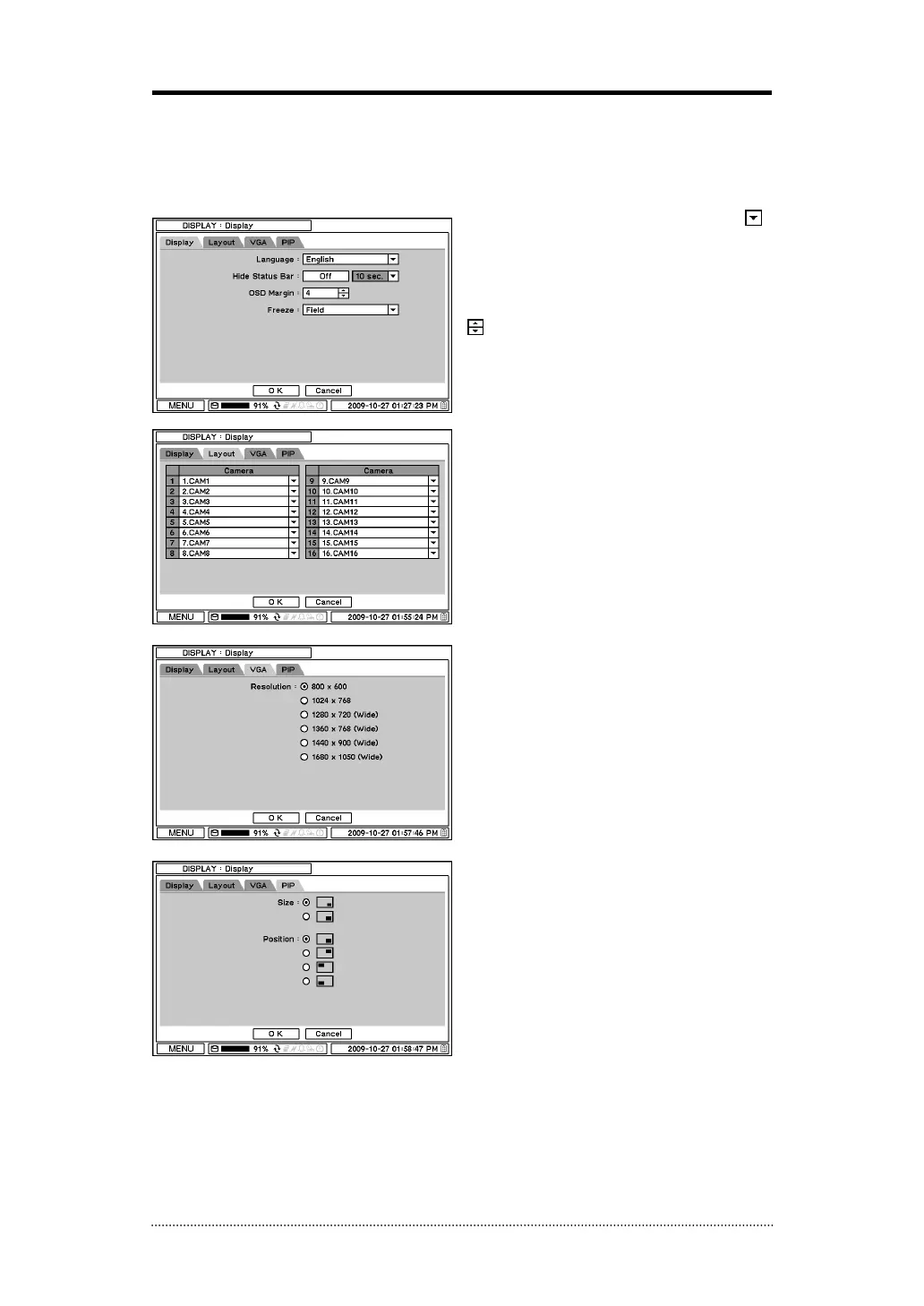25
2-3. DISPLAY
Under Display menu, Display configuration options for OSD and Monitor can be selected.
2-3-1. MENU > DISPLAY > Display
Language: Select system language. Press
to find available language options.
Hide Status Bar: Select On/Off and time to
hide Status Bar when system is not in use.
OSD margin: Set OSD margin (position) using
.
Freeze: Display an image in either Field or
Frame format when it is in still (freeze) mode.
Layout: Allows to change or reallocate video
inputs’ (cameras) displays.
Various resolution options are available for
different types of monitors. Please select
monitor resolution under VGA tap menu.
PIP (Picture In Picture) size and its display
positions can be selected under PIP menu.
Please select desired size and positions of PIP
display.