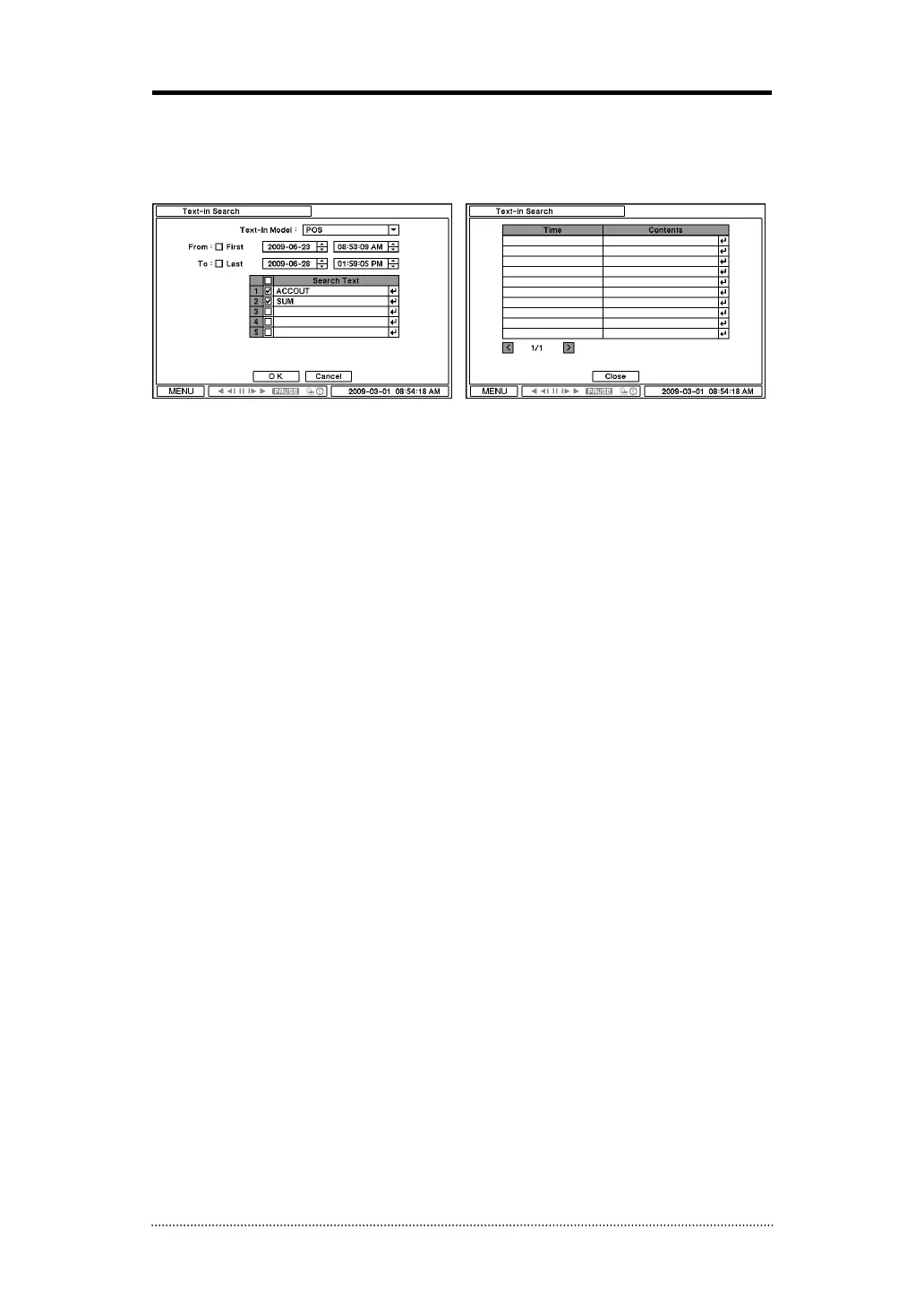41
Once find specific list of event, move up and down button to highlight the log and press it to
playback the event data.
3-4. Text-In Search
Text In Search provides easy search by transactions. Search for Time and Transaction information.
Press Search for detail information.
Text In Model: Select a model type for Text In
From: Set beginning time to start search or select First for search from the first data.
To: Set end time to end search or select Last for search to the last data.
Search Text: Enter any words to search text data include the words.
Once entering all the search information, press OK to start Text In search.