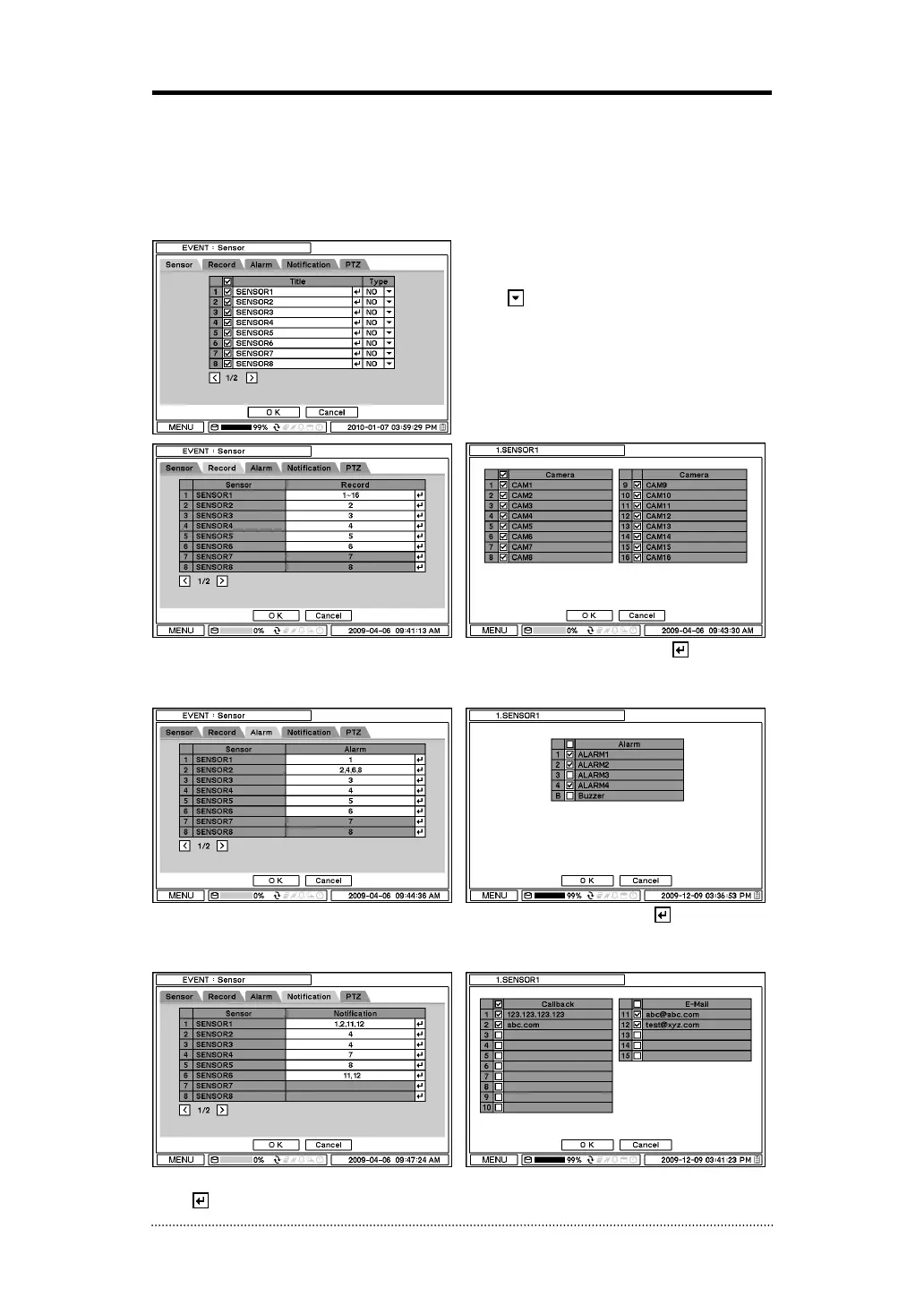32
2-6. EVENT
Under Event menu, events can be set in synchronization with Sensor, Motion, Video Loss, Text-In,
System.
2-6-1. MENU > EVENT > Sensor
In Sensor, each sensor can be selected for
activation and its type. Select Sensor Type
using
button.
NC: Normally Closed
NO: Normally Opened
In Record, each sensor can be synchronized with single and multi cameras. Press
to select
cameras to be synchronized with sensors.
In Alarm, each sensor can be synchronized with single and multi alarms. Press
to select
alarms to be synchronized with sensors.
In Notification, each sensor can be synchronized with single and multi callback or emailing sites.
Press
to enter callback or email address to be synchronized with sensors.