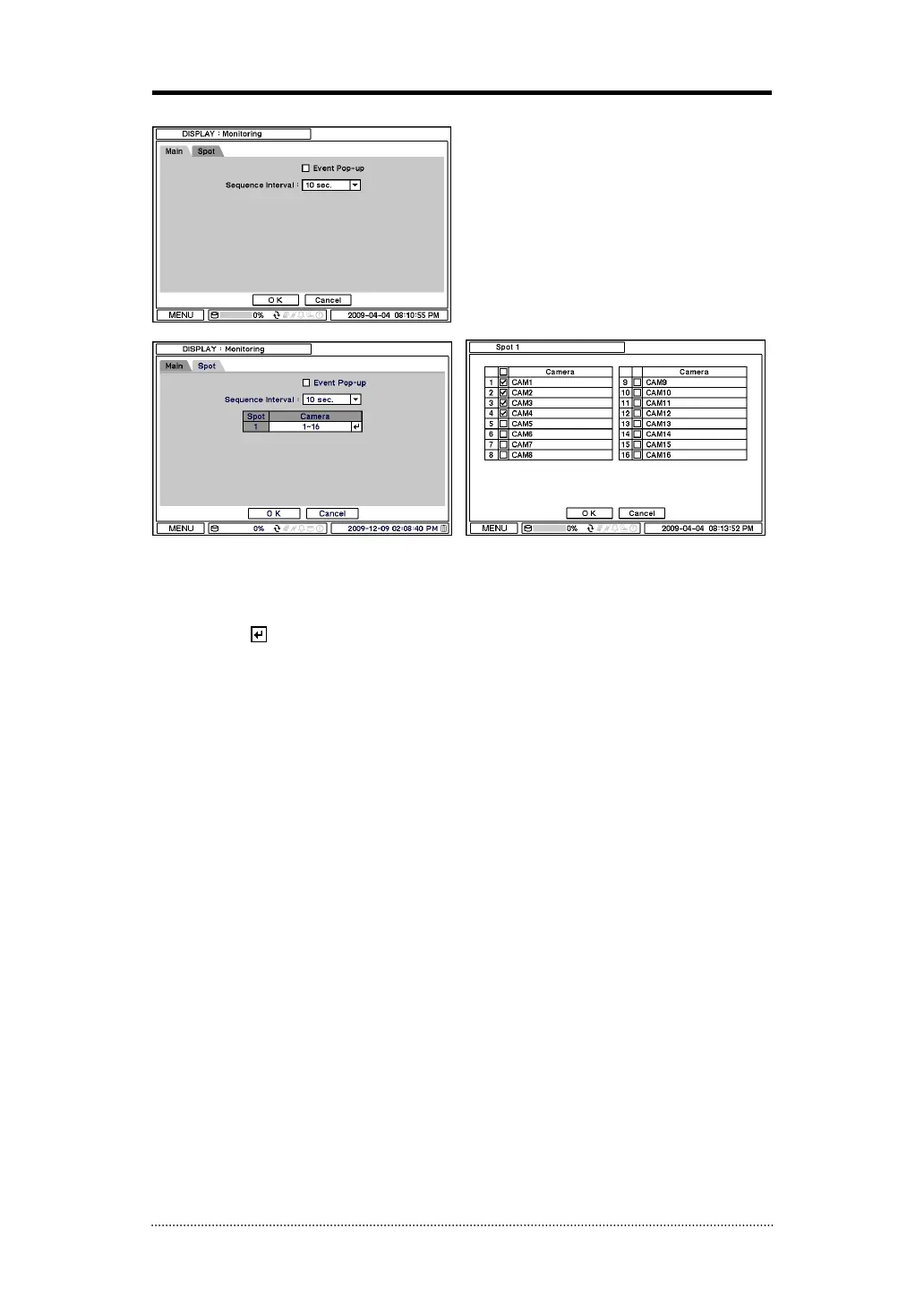26
2-3-2. MENU > DISPLAY > Monitoring
Event Pop-up: Pops up the camera image in
full screen when pre-set event occurs.
Sequence Interval: Set time interval between
cameras under sequence mode.
Event Pop-up: Pops up the camera image in full screen on spot monitors when pre-set event
occurs.
Sequence Interval: Set time interval between cameras on spot monitors for sequencing.
Select camera display option on spot monitors. Spot outs support full and sequential camera
displays. Press
button to set single or multi cameras for sequential display on spot monitors.