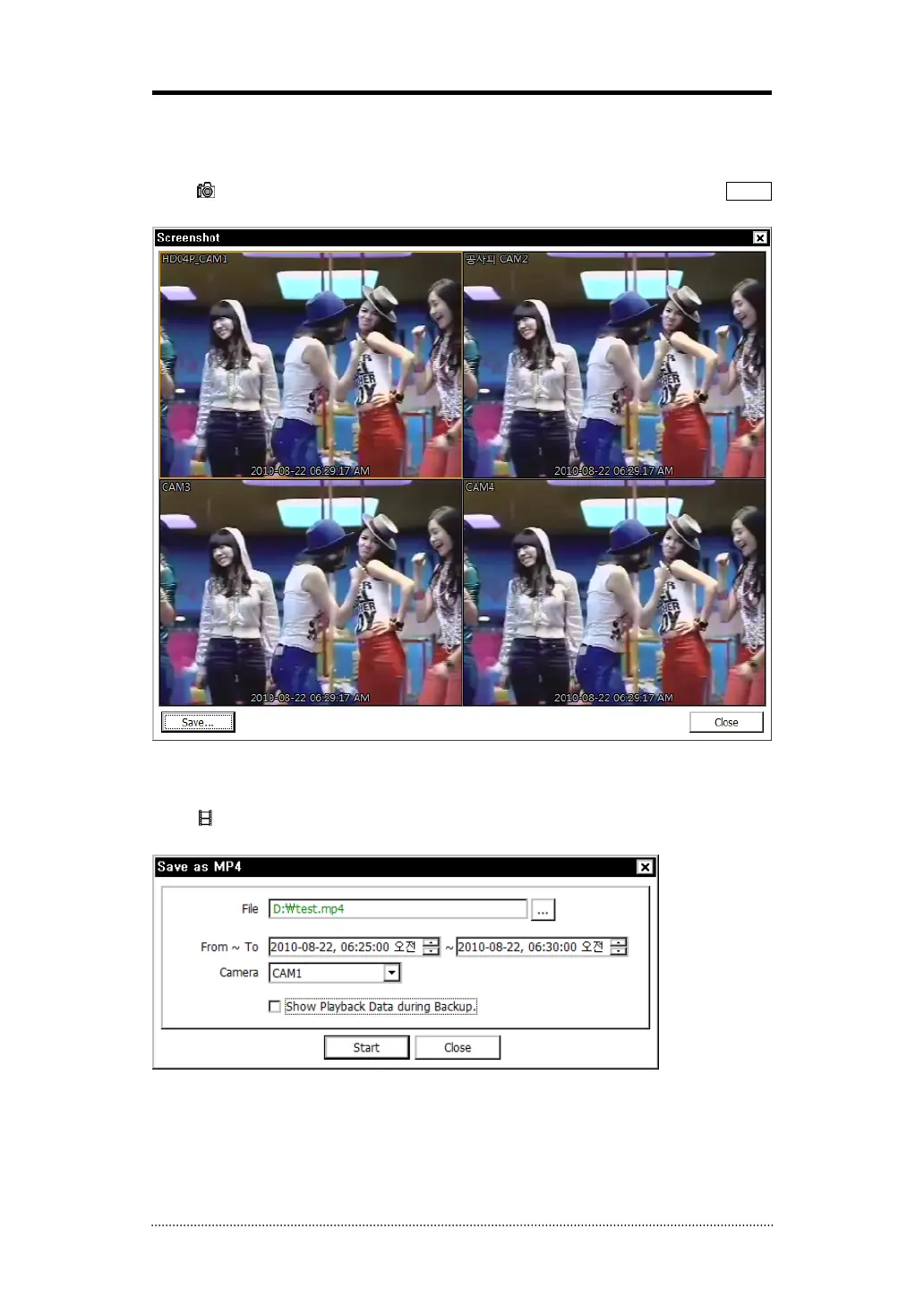56
3-4. Saving the recorded data
Screenshot
Select
button to capture the current image during the playback as show below. Select Save...
button to save the image. The Image can be saved in JPEG, BMP and PNG format.
Save as MP4
Select
button during the playback and select “Save as MP4” to open the window as shown
below to save data in MP4 format.
• Enter file name and select Location.
• Select the time period.
• Select Camera number. Press Start to create MP4 file.