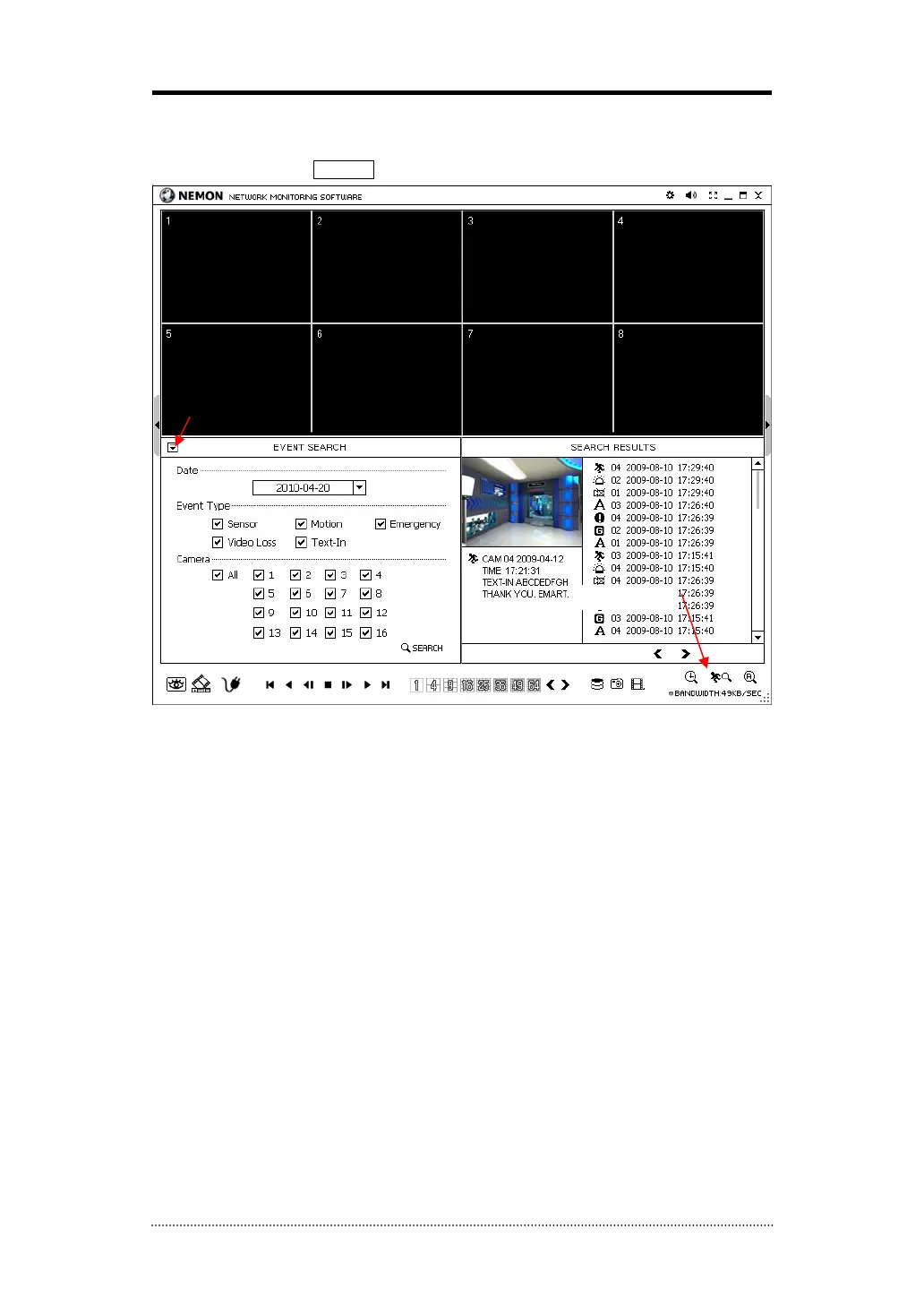54
2-2. Event Search
Select Event Search on the bottom of the screen to open Event Search Panel. Enter Date, Event
Type and etc and select SEARCH button to retrieve the search results.
Select an event from the list for playback. Search trough the list using < > buttons.
Select the date of event search for from the Date list. Select All or specific camera numbers for
related event search. Type of events can be selected from the list for detail and effective search.
Event Search
Fold Event Search Panel