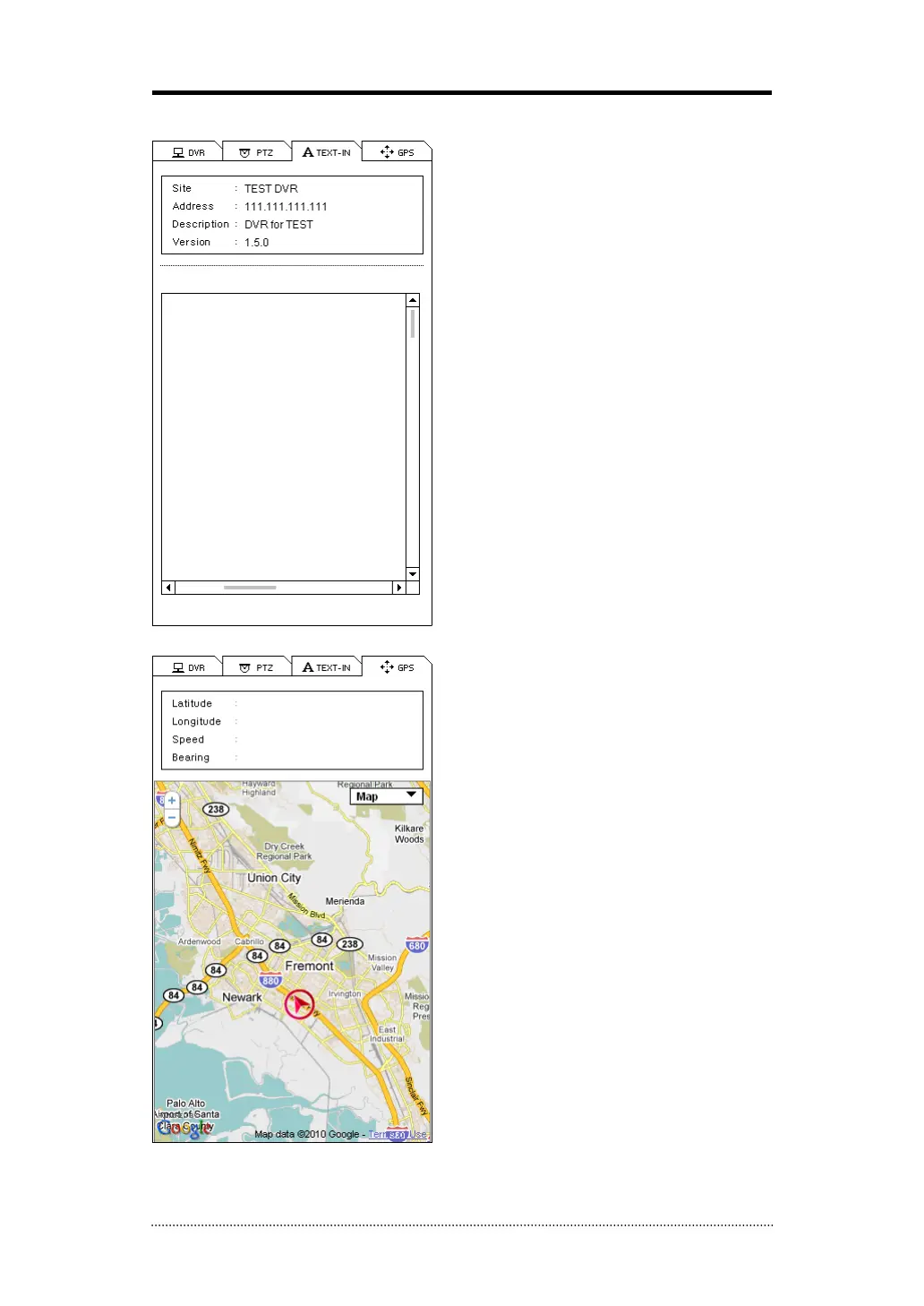52
1-4-3. TEXT-IN
Displays recorded TEXT-IN info. TEXT-IN tap is
activated under playback mode only.
1-4-4. GPS
GPS is for Mobile DVR tracking under playback
mode. GPS data is recorded with images using
built in GPS on Mobile DVR. This data will be
displayed on Google Map under playback mode.
Note
: the GPS function isn’t used for this DVR