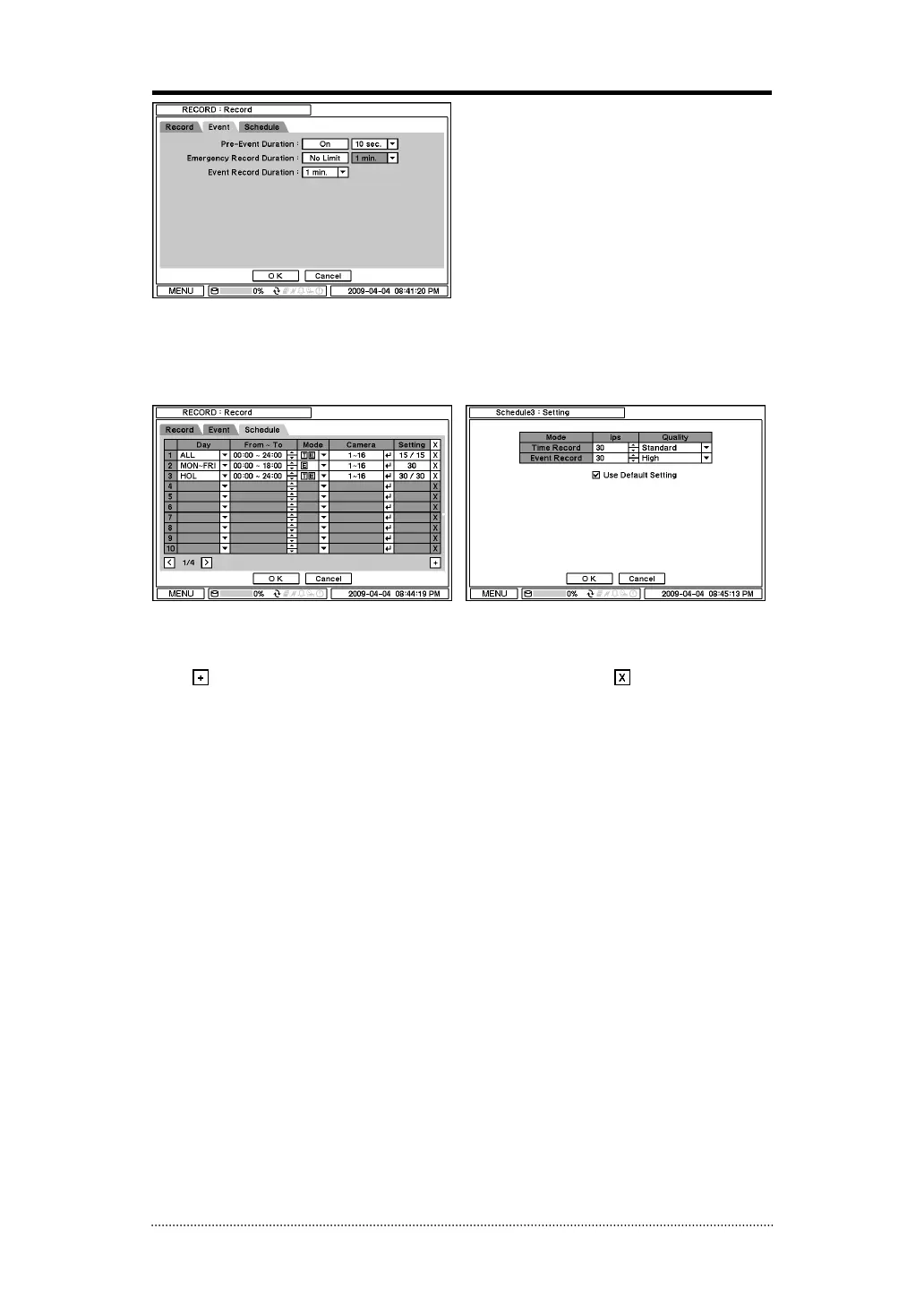28
In Event, pre and post recording options for
Event can be set.
Pre-Event Duration: Video Images occurred
right before an Event can be recorded by
setting Pre-Event under Event Mode. Duration
Pre-Event recording can be set using Pre-
Event(sec) upto 30 seconds.
Emergency Record Duration: Time duration
can be set for Emergency recording from 5 seconds to 30 minute or continuously by selecting No
Limit option.
Event REC Duration: Set recording duration for events up to 30 minutes.
In Schedule, fully detailed and specified recording schedules can be set by day, time, modes,
cameras and recording options.
Press
to add a new schedule. To remove an existing schedule, press next to it. Press
Setting to set recording options.
Use Default Setting: Check Use Default Setting to follow main recording setting under Record
menu.