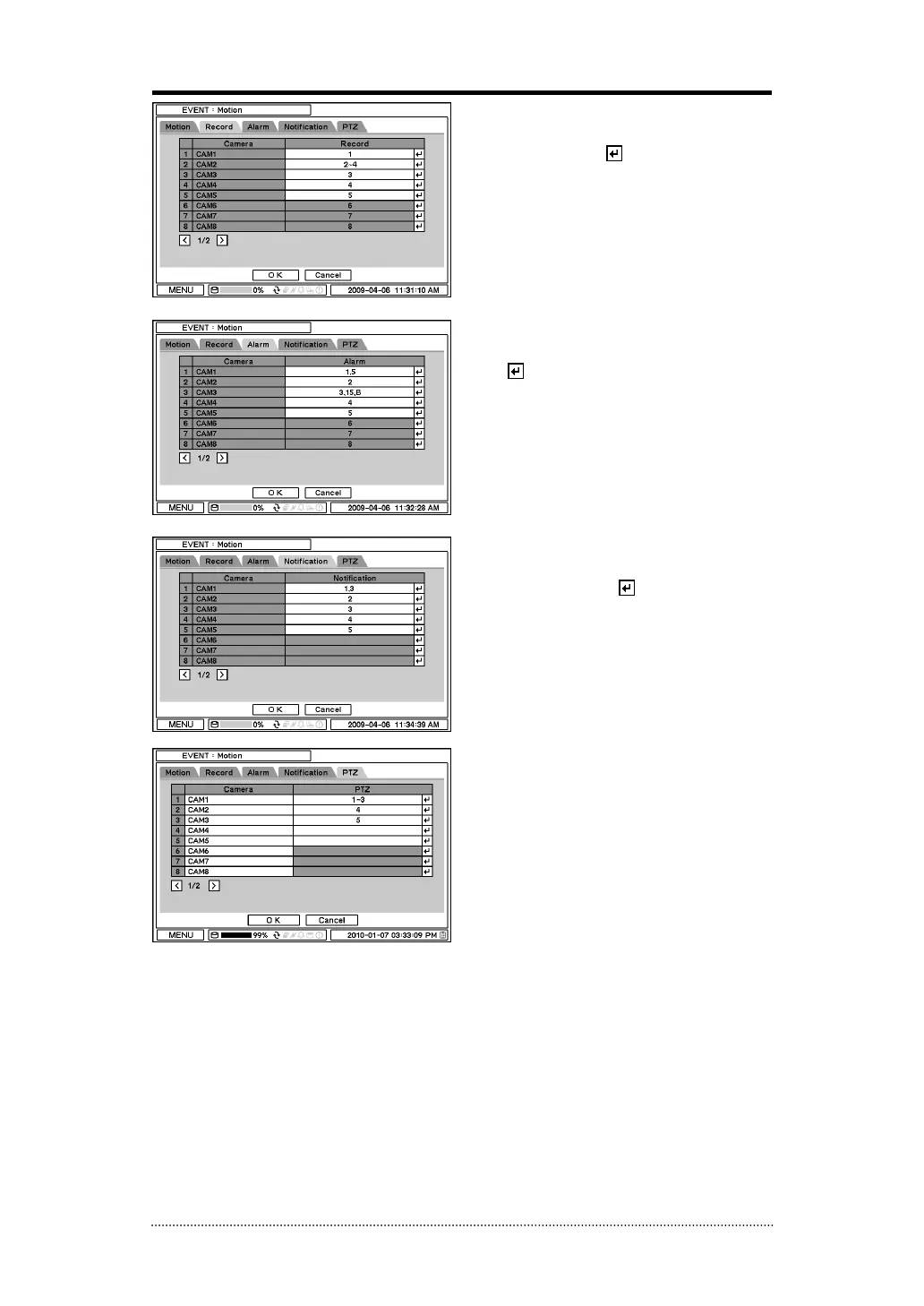34
In Record, each camera can be synchronized
with single and multi motion detections from
other cameras. Press
to select cameras to
be synchronized with motions detections.
In Alarm, each camera with motion can be
synchronized with single and multi alarms.
Press
to select alarms to be synchronized
with cameras for motion events.
In Notification, each camera with motion can
be synchronized with single and multi callback
or emailing sites. Press
to enter callback or
email address to be synchronized with cameras
for motion events.
PTZ can be sync with Motion event using its
preset function. If Motion is detected, PTZ
moves to the position where event and
positions are pre set.