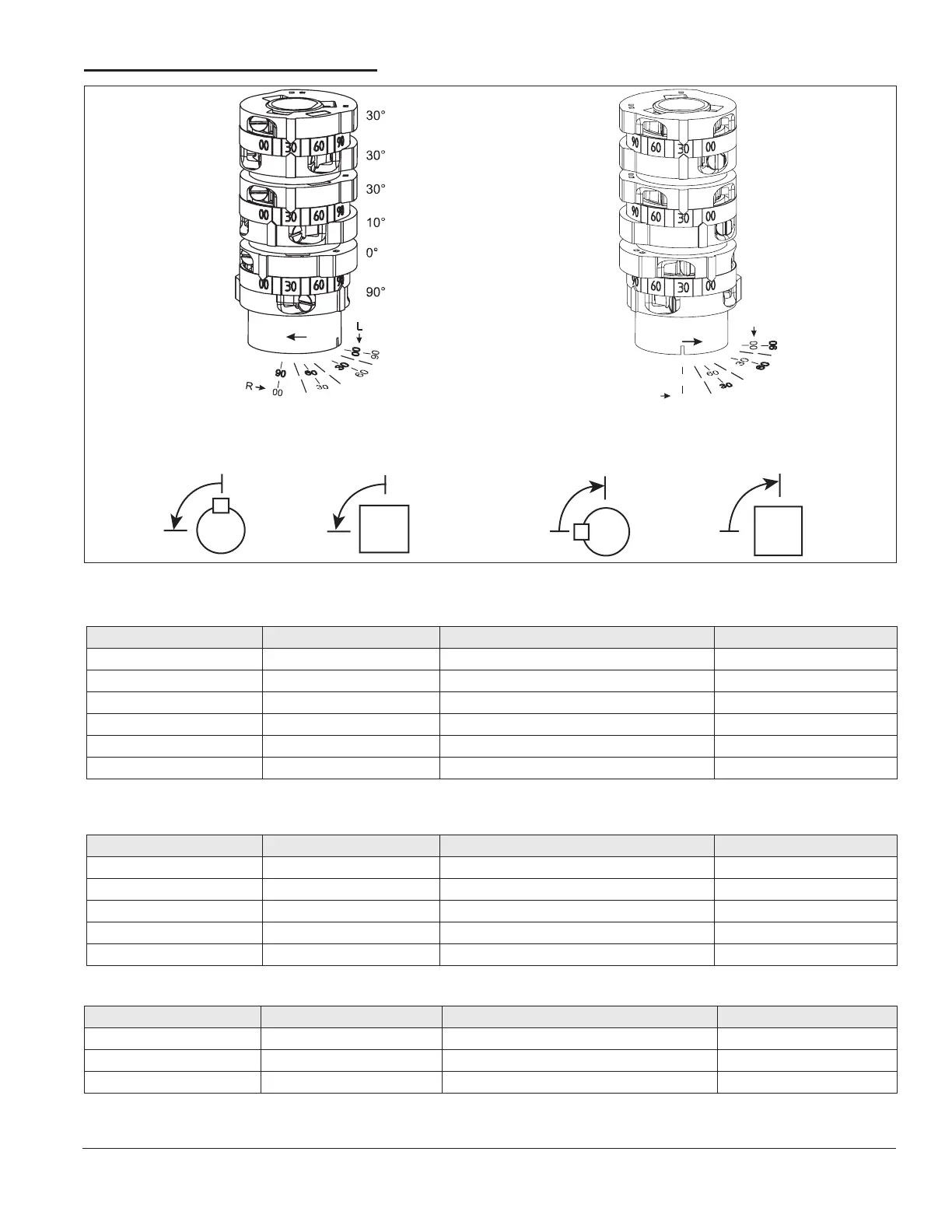13
Eclipse T500 Actuator, V1, Instruction Manual 902, 12/7/2009
Cam Positions (Factory Settings)
Figure 3.10.
Basic Version, 3-Position Step
Basic Version, 2-Position Step
Electronic Version
90
30°
30°
30°
10°
0°
90°
GREEN VI
BLACK V
YELLOW IV
ORANGE III
BLUE II
RED I
L
00
R
Counter-Clockwise (L) Clockwise (R)
GREEN VI
BLACK V
YELLOW IV
ORANGE III
BLUE II
RED I
0°Shaft Orientation
Standard Round
Shaft with
Woodruff Key
Square
Shaft
0°Shaft Orientation
Standard Round
Shaft with
Woodruff Key
Square
Shaft
Color Cam Position Cam Presetting
RED Cam I High-fire 90-degree
BLUE Cam II Off / low-fire 0-degree
ORANGE Cam III Ignition position 10-degree
YELLOW Cam IV AUX switch 30-degree
BLACK Cam V AUX switch 30-degree
GREEN Cam VI AUX switch 30-degree
Color Cam Position Cam Presetting
RED Cam I High-fire 90-degree
BLUE Cam II Off / low-fire 0-degree
ORANGE Cam III Ignition position 10-degree
YELLOW Cam IV AUX switch 30-degree
GREEN Cam VI AUX switch 30-degree
Color Cam Position Cam Presetting
RED Cam I High-fire 90-degree
BLACK Cam V Low-fire 10-degree
GREEN Cam VI Off / Ignition 0-degree
