6.3.2 Key functions
MENU/EXIT function entry and exiting of the menu levels
(keep keys pressed down together)
Modify set values upwards
Modify set values downwards
Stop the pump
Confirmation key (ENTER) for set values
Test function (endurance test)
6.3.3 Initial startup / Delivery status
In the as-delivered condition of Lub-O-Mat is configured the pump as follows.
Operation mode: pulse, multiplication, factor n = 1
Status: pump in the operationg state “OFF”
6.3.4 Venting the metering pump
Particular caution is required when handling chemical metering media!
Metering media may escape which may cause skin irritation, depending on their
properties. Therefore, before venting, always observe the product datasheet of the
metering medium to prevent any type of injury!
NOTE
To ensure an optimal suction performance, the stroke length should be set to 100% and
the maximum stroke frequency.
In the event that pump has no suction or insufficient suction, the correct connection must
It is only possible to modify the stroke length setting when the pump is running.
Open the vent screw approximately 1 turn
Hold a suitable collection vessel under the vent connection
Press the Test key until the metering medium escapes from the venting outlet.
Hold down the Test key for a further 60 seconds to fill the pump head fully with the
product.
Reclose the vent screw.
Press the Test Key again until the metering medium is visible through the metering pipe,
until it reaches approximately 2 cm in front of the inoculation valve.
Close the clear cover which protects the function keys, and seal it if necessary.
If no metering medium enters the metering pipe, repeat the aerating.
6.3.5 Adjusting the metering pump
How already described, by the electronic integrated in the metering pump EMP II, the
incoming pulses of flow sensor may also be integer multiplied or divided.
Also the adjustment of the metering amount per stroke is possible.
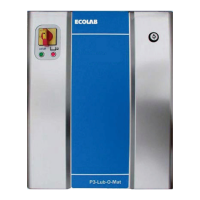
