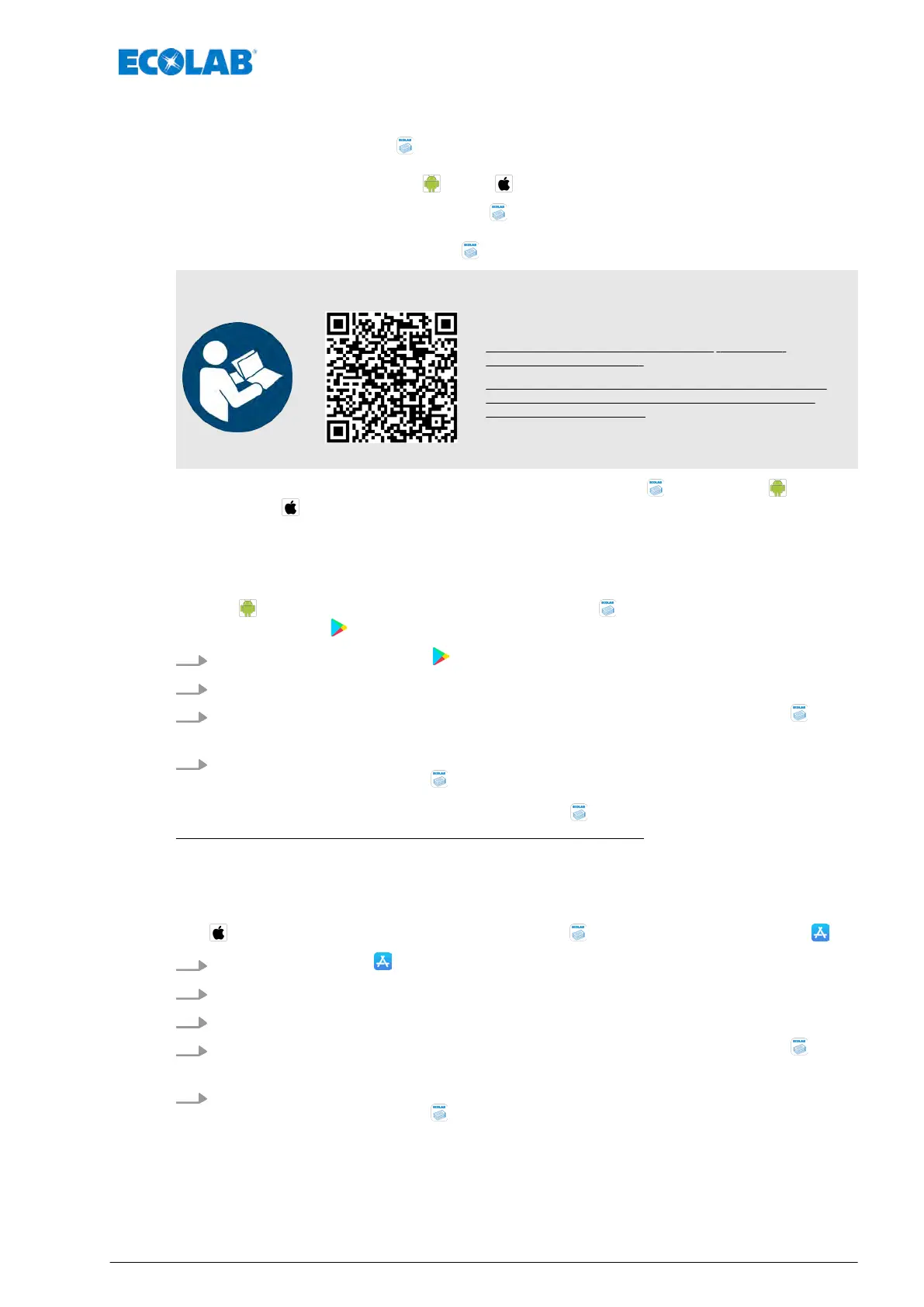1.1.1 Call up operating instructions with smartphone / tablet
With the Ecolab ‘DocuAPP’ , all published operating instructions, catalogs, certificates
and CE declarations of conformity from Ecolab Engineering can be retrieved with
smartphones or tablets (Android & IOS systems).
The documents displayed in ‘DocuAPP’ are always up-to-date and new versions are
displayed immediately
. A separate software description (Art. No. 417102298) is available
for further information on ‘DocuApp’
.
Instruction for download ‘Ecolab DocuApp
’
Download of software description ‘DocuApp’
(Article No. 417102298):
https://www.ecolab-engineering.de/fileadmin/download/
bedienungsanleitungen/dosiertechnik/Dosierpumpen/
417102298_DocuAPP.pdf
The following describes the installation of ‘
Ecolab DocuApp’
for ‘
Android’
and
‘IOS (Apple)’ systems.
1.1.1.1
Installation of the ‘Ecolab DocuApp’ for Android
Android
based smartphones the ‘Ecolab DocuApp’ is located in the
"Google Play Store"
.
1.
Call the
"Google Play Store"
with your smartphone/tablet.
2. Enter the name „Ecolab DocuAPP“ in the search field.
3.
Select by the search term Ecolab DocuAPP in conjunction with this symbol
the ‘Ecolab DocuApp
’ .
4. Press the button [install].
ð
The ‘Ecolab DocuApp’
will be installed.
Via a PC or a web browser, the ‘Ecolab DocuApp’ can be accessed via this link:
https://play.google.com/store/apps/details?id=ecolab.docuApp
1.1.1.2
Installation of the‘DocuApp’ for IOS (Apple)
IOS
based smartphones the ‘Ecolab DocuApp
’
is located in the "APP Store" .
1.
Call the
"APP Store"
with your smartphone/tablet.
2. Go to the search function.
3. Enter the name „Ecolab DocuAPP“ in the search field.
4.
Select by the search term Ecolab DocuAPP in conjunction with this symbol
the ‘Ecolab DocuApp
’ .
5. Press the button [install].
ð
The ‘Ecolab DocuApp’
will be installed.
General
3 417102601 Rev. 1-12.2019