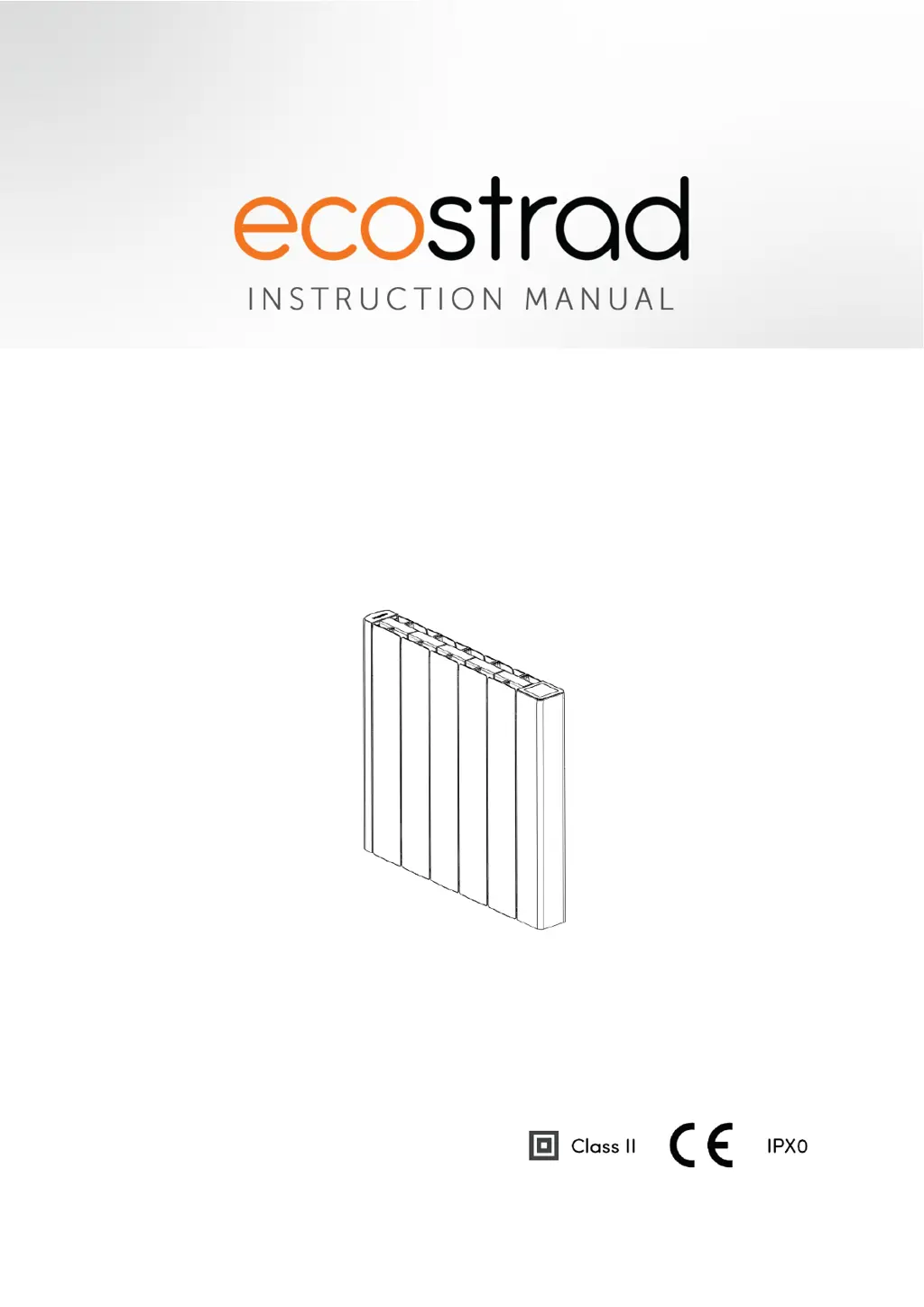What to do if my Ecostrad iQ Ceramic Heater is not heating and shows Err1 code?
- JJack AcostaJul 29, 2025
If your Ecostrad Heater displays Err1, it means the thermostat sensor has become disconnected. Contact the seller to arrange a repair or replacement.