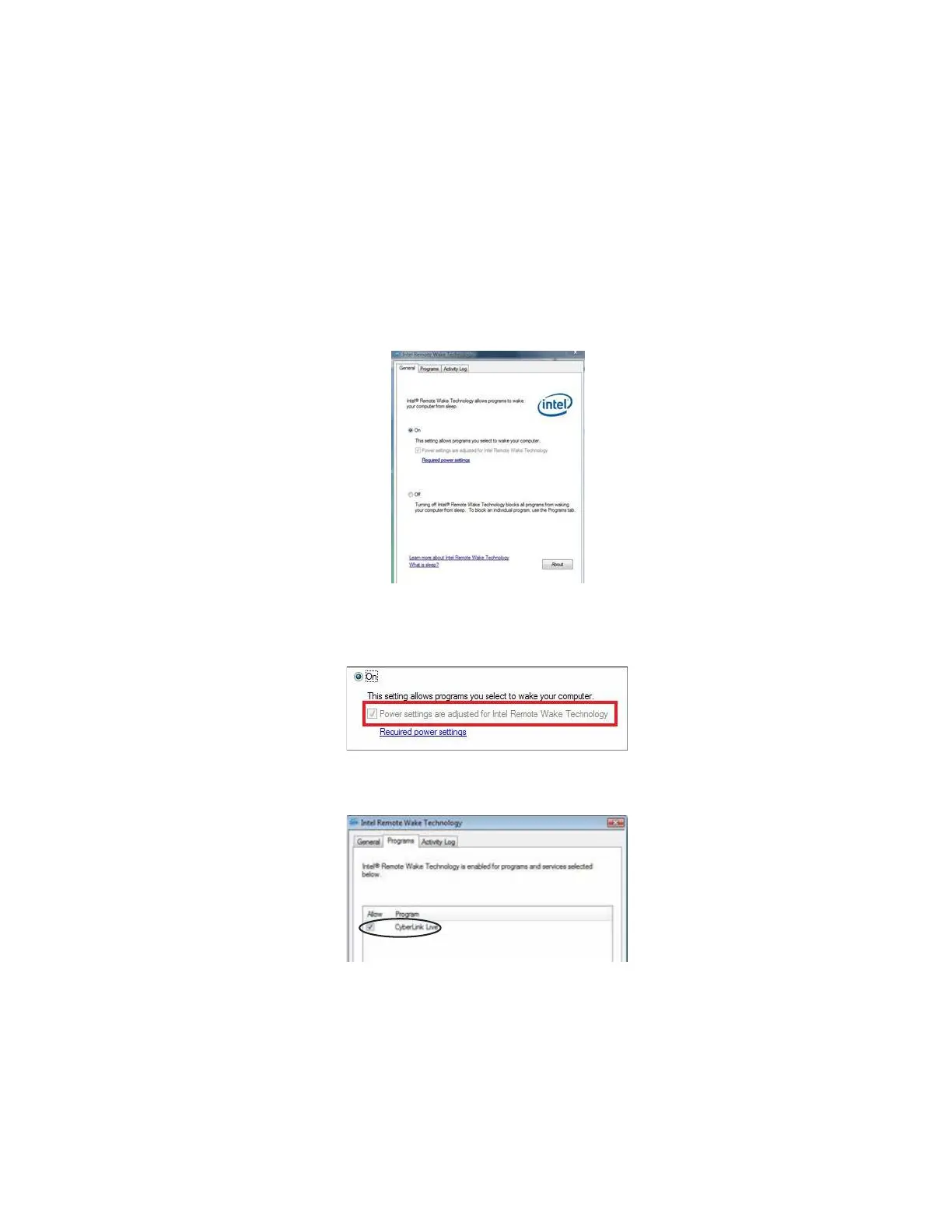51
Intel
®
Remote Wake Technology
Getting Ready for Remote Wake
1. Verify that Intel Remote Wake Technology is turned on:
a. Click Start --> Control Panel --> Network and Internet.
b. Double-click the Intel Remote Wake Technology applet.
c. On the General tab, select On, then click OK.
d. Ensure also the item Power setting are adjusted for Intel
Remote Technology is checked. This item is grayed when
condition is normal.
e. Click on the Programs tab and verify that Cyberlink Live is
checked.
