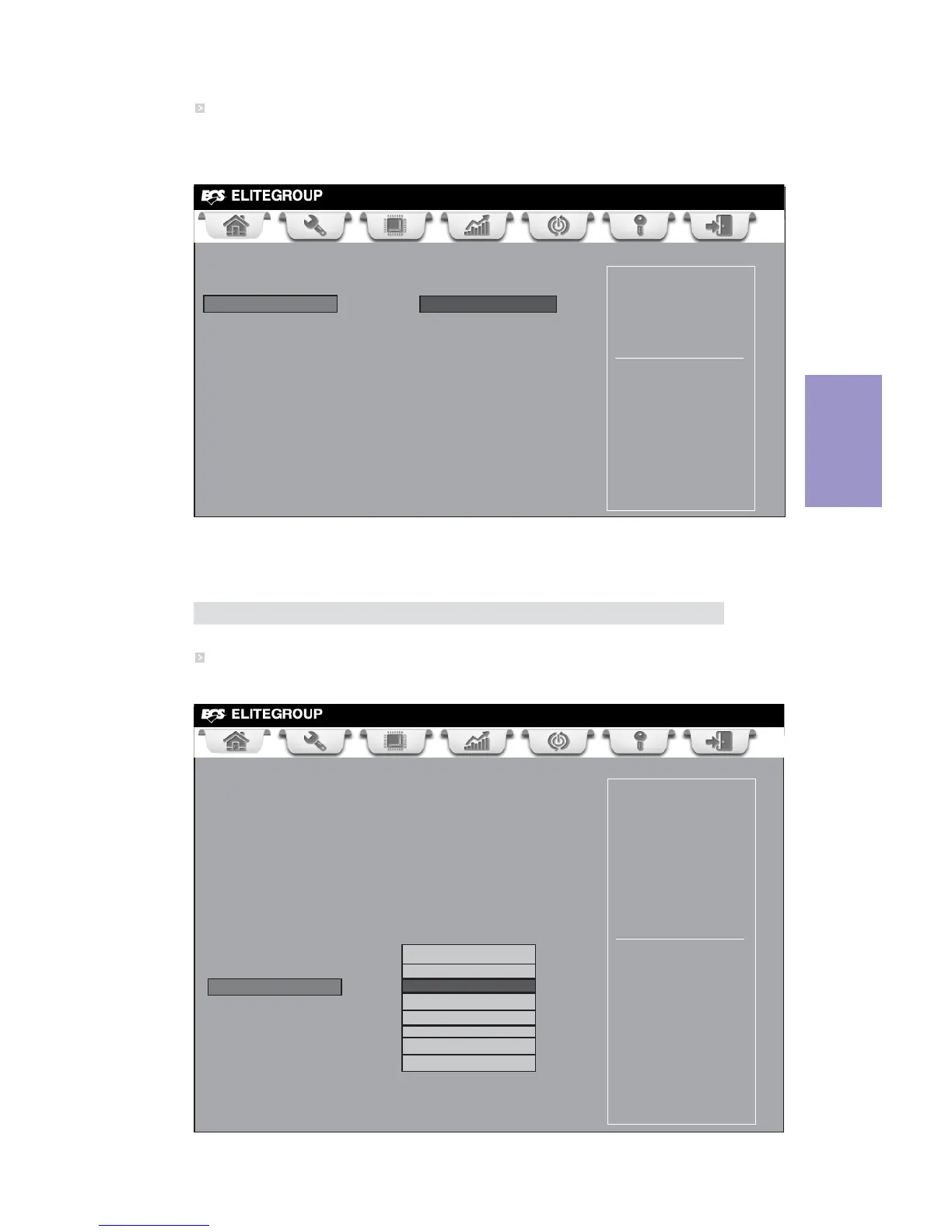Chapter 3
H61H2-I3 USER MANUAL
37
ACPI Sleep State (S3(Suspend to RAM))
This item allows user to enter the ACPI S3 (Suspend to RAM) Sleep State (default).
Press <Esc> to return to the Advanced Menu page.
ACPI Configuration
The item in the menu shows the highest ACPI sleep state when the system enters
suspend.
Main Advanced Chipset M.I.B III Boot Security Exit
+/- : Change Opt.
Enter/Dbl Click : Select
lk
mn
: Select Screen
/Click: Select Item
F1: General Help
F2: Previous Values
F3: Optimized Defaults
F4: Save & Exit
ESC/Right Click: Exit
Select the highest ACPI
sleep state the system
will enter when the
SUSPEND button is pressed.
ACPI Settings
ACPI Sleep State S3 (Suspend to RAM)
CPU Configuration
The item in the menu shows the CPU.
Main Advanced Chipset M.I.B III Boot Security Exit
Enter/Dbl Click : Select
+/- : Change Opt.
F1: General Help
F2: Previous Values
F3: Optimized Defaults
ESC/Right Click: Exit
F4: Save & Exit
mn
/Click: Select Item
lk
: Select Screen
Disabled for Windows XP
CPU Configuration
Intel(R) Core(TM) i7-3770K CPU @ 3.50GHz
EMT64 Supported
Processor Speed 3500 MHz
Processor Stepping 306a9
Microcode Revision 12
Processor Cores 4
Intel HT Technology Supported
Intel VT-x Technology Supported
Hyper-threading Enabled
Active Processor Cores All
Limit CPUID Maximum Disabled
Execute Disable Bit Enabled
Intel Virtualization Technology Enabled
CPU C3 Report Disabled
CPU C6 Report Enabled
Enhanced Halt (C1E) Enabled