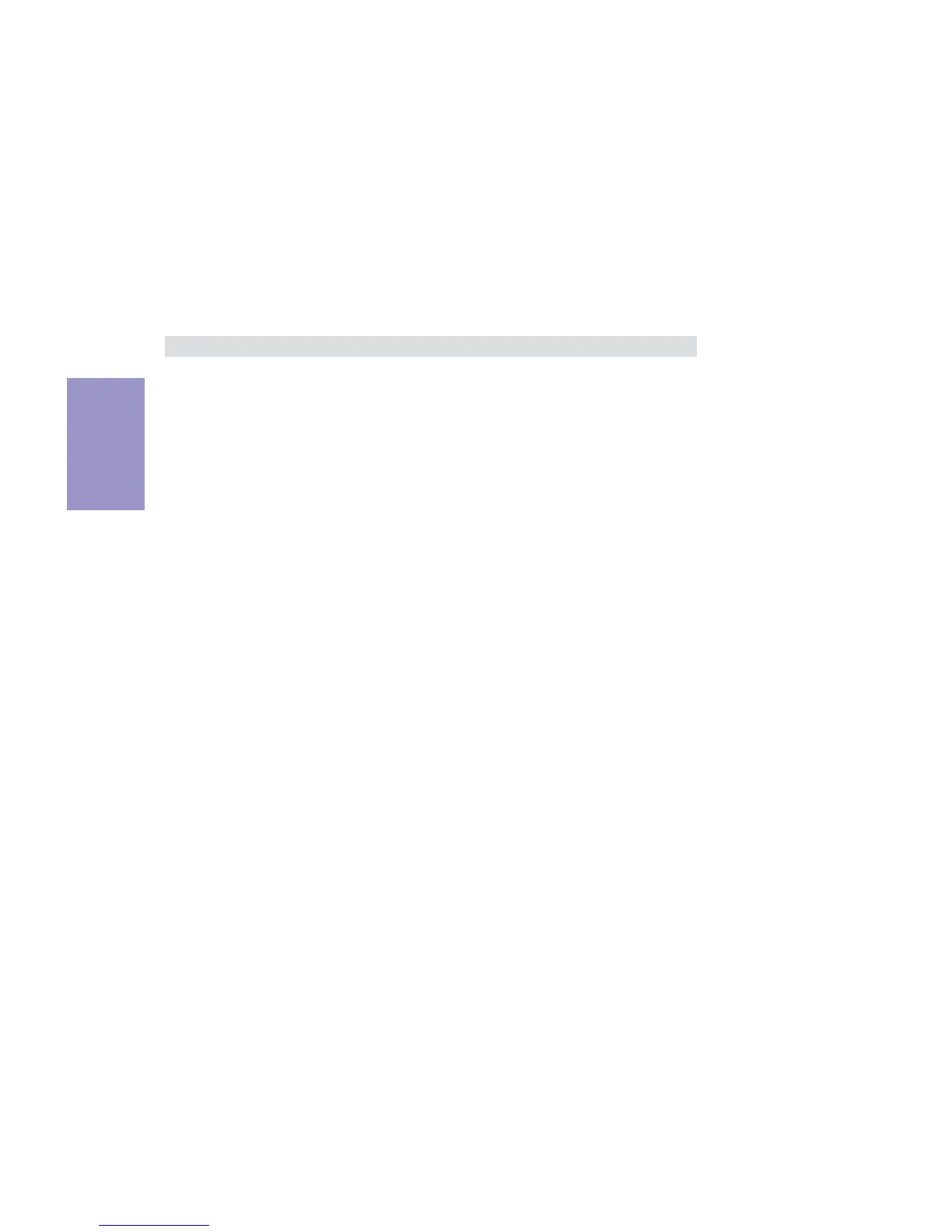Chapter 3
H61H2-I3 USER MANUAL
54
B.O.M.P Technology (Enabled)
This item allows users to enable or disable B.O.M.P technology. This function can run
safe setting to setup menu when system boot fail 3 times.
Spread Spectrum (Enabled)
If you enable spread spectrum, it can significantly reduce the EMI (Electro-Magnetic
Interference) generated by the system.
Intel(R) Core(TM) i7-3770K CPU @ 3.50GHz
This is display-only field and displays the information of the CPU installed in your
computer.
Processor Speed (3500 MHz)
This item shows the CPU speed.
Total Memory (8192 MB(DDR3))
This item shows the total momery of DDR3.
Auto Detect DIMM/PCI Clk (Enabled)
When this item is enabled, BIOS will disable the clock signal of free DIMM/PCI slots.
Memroy Frequency (1333 MHz)
This item shows the memroy frequency.
Press <Esc> to return to the M.I.B III Menu page.
Four Active Window Delay(tFAW) (20)
This item controls the four bank activate time in memory clock cycles.
Read CAS# Precharge(tRTP) (5)
This item controls the Read to precharge delay for memory devices, in memory clock
cycles.
Write to Read Delay(tWTR) (5)
This item specifies the write to read delay time.
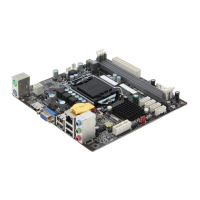