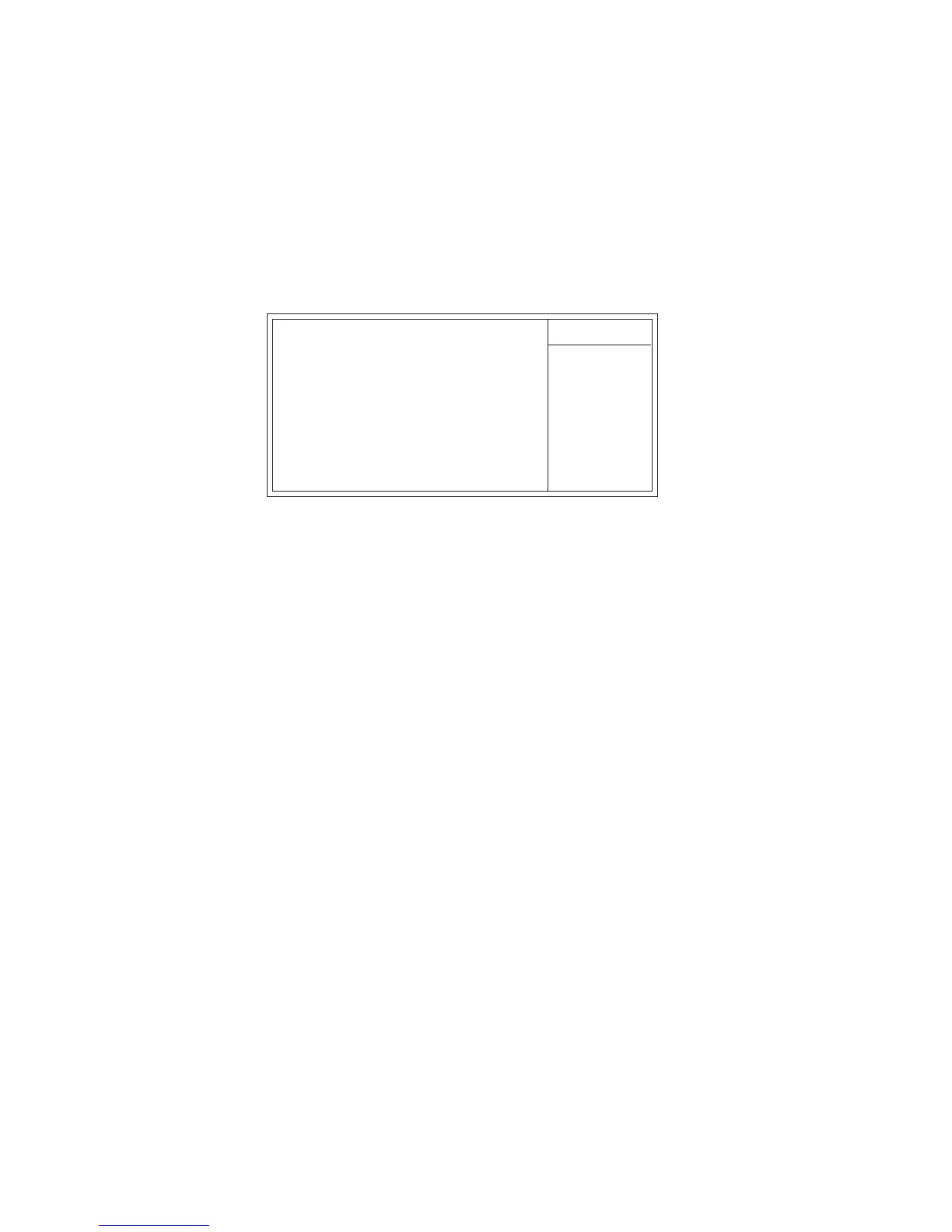44
Using BIOS
In the IRQ Resources submenu, if you assign an IRQ to Legacy ISA, then that Interrupt
Request Line is reserved for a legacy ISA expansion card. Press <Esc> to close the IRQ
Resources submenu.
fIRQ Resources
The submenu allows you to individually assign an interrupt type for interrupts IRQ-3 to
IRQ-15.
In the Memory Resources submenu, use the first item Reserved Memory Base to set the start
address of the memory you want to reserve for the ISA expansion card. Use the section item
Reserved Memory Length to set the amount of reserved memory. Press <Esc> to close the
Memory Resources submenu.
Phoenix-AwardBIOS CMOS Setup Utility
PnP/PCI Configurations
Item Help
Menu Level
: Move Enter: Select +/-/PU/PD:Value F10:Save ESC:Exit F1: General Help
mnlk
F5:Previous Values F6:Fail-Safe Defaults F7:Optimized Defaults
IRQ-3 assigned to [PCI Device]
IRQ-4 assigned to [PCI Device]
IRQ-5 assigned to [PCI Device]
IRQ-7 assigned to [PCI Device]
IRQ-9 assigned to [PCI Device]
IRQ-10 assigned to [PCI Device]
IRQ-11 assigned to [PCI Device]
IRQ-14 assigned to [PCI Device]
IRQ-15 assigned to [PCI Device]
f
Legacy ISA for devices
compliant with the original
PC AT bus specification,
PCI/ISA PnP for devices
compliant with the Plug and
Play standard whether de-
signed for PCI or ISA bus
architecture
PCI/VGA Palette Snoop (Disabled)
This item is designed to overcome problems that can be caused by some non-standard VGA
cards. This board includes a built-in VGA system that does not require palette snooping so
you must leave this item disabled.
INT Pin 1-8 Assignment (Auto)
Identifies the interrupt request (IRQ) line assigned to a device connected to the PCI
interface of your system.
