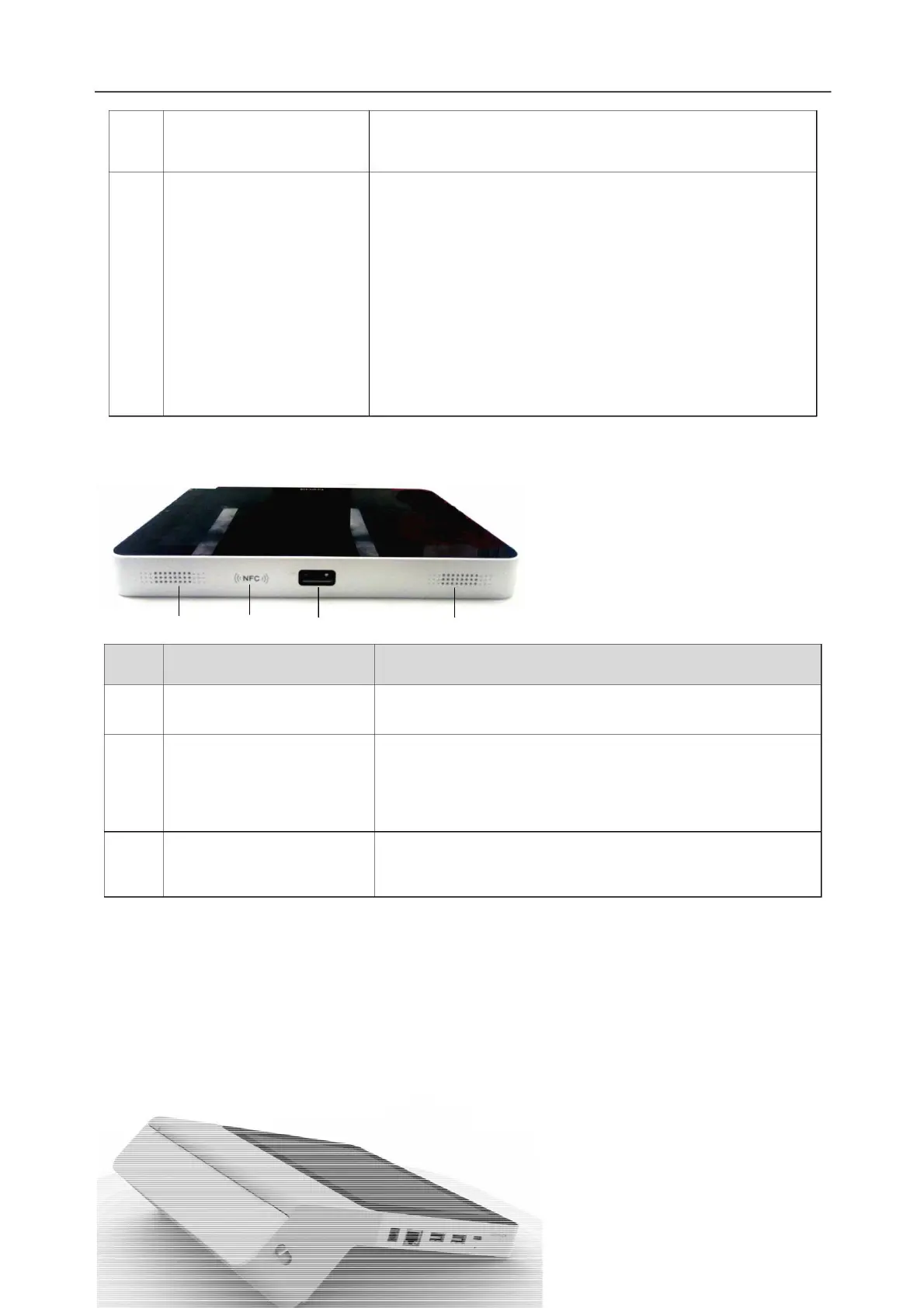iSE Series Electrocardiograph User Manual Introduction
1 Camera Reserved.
Indicates power usage in different colors:
Blue: the electrocardiograph is powered by battery.
Green: the electrocardiograph is connected to AC
2 Power light
power. Or when the electrocardiograph is connected
to both the battery and AC power, the battery is full.
Orange: the electrocardiograph is connected to both
the battery and AC power, and the battery is
recharging.
Figure 2 Front
1 3 2 1
Name Description
1 Speaker holes /
Scans one-dimensional or two-dimensional codes.
2 Infrared scanner
NOTE: When you use the infrared scanner, DO NOT
look straight at it.
3 NFC reader
Reads contactless tags on your devices like
smartphones or tablets.
Figure 3 Left
