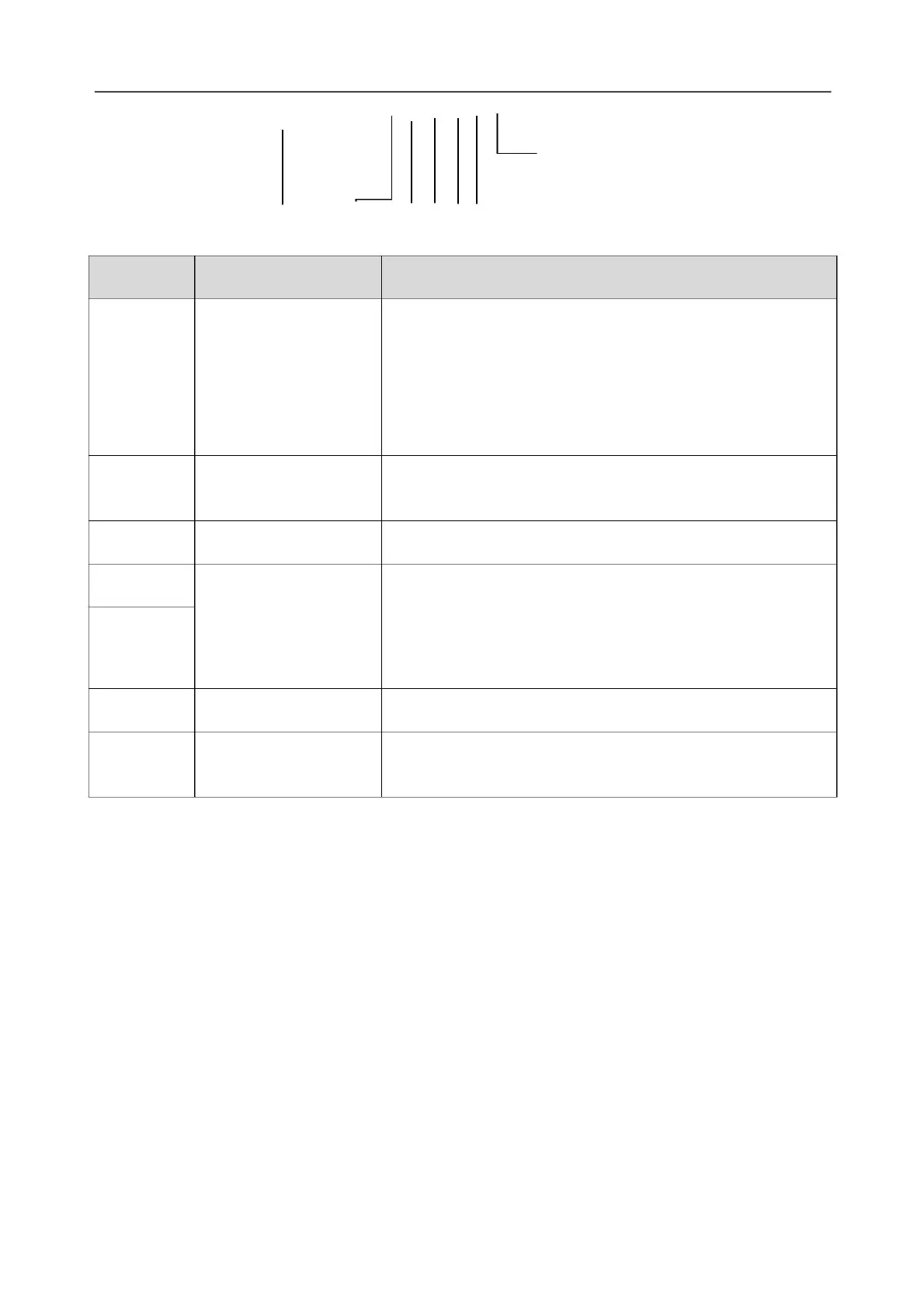iSE Series Electrocardiograph User Manual Introduction
7
2
3 4 5 6
1
Name Description
Pull down the switch to open the paper tray. To close
the tray, close the door directly.
1 Paper tray switch NOTE:
This is only applicable to electrocardiographs with
thermal printer.
2 Mains AC power
Connects the system to an AC power supply via
power cable.
3 LAN port Connect to a LAN cable.
Connect to your keyboard, mouse, U disk, USB
4
5
USB interface
printer, and code scanner.
NOTE: Only FAT32 format is supported by the USB
storage devices.
6 Type-C interface Used only by the manufacturer. NOT for recharging.
7
SIM and SD cards
two-in-one slot
Insert SIM card and SD card for data transmission
and storage.
Figure 4 Back
- 4 -
