SE-3&SE-300 Series Electrocardiograph User Manual Introduction
- 14 -
6) LEAD Switch Key
(SE-3) (SE-300 series)
In the MANU mode, press these two keys to switch the lead groups.
In System SetupRecord Info window, press these two keys to switch Setup 1 and Setup
2.
On the File Manager screen, press these two keys to go to the prev or next page of
records.
7) PRINT/STOP Key
Press this key to begin or stop printing ECG reports.
8) ON/OFF Key
(SE-3) (SE-300 series)
Press this key to turn on or off the device.
9) MENU Key
(SE-3) (SE-300 series)
Press this key to open the System Setup Screen.
10) Up Arrow/Down Arrow Key
(SE-3) (SE-300 series)
Press the Up or Down arrow to select an item on the Main Screen and the System Setup
Screen.
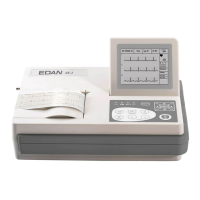
