SE-3&SE-300 Series Electrocardiograph User Manual Settings
- 51 -
Choose from: On or Off, the default value is On
When it is set to On, the Measure information will be printed in the ECG
report.
Choose from: On or Off, the default value is On
When it is set to On, the Analysis information will be printed in the ECG
report.
Choose from: 2×6+1R, 3×4 or Off, the default value is Off
When it is set to Off, the template will not be printed in the ECG report
Choose from: On or Off, the default value is Off
When it is set to Off, the template printed in the ECG report will not have
position marker.
Choose from: On or Off, the default value is On
When it is set to On, the Minnesota Code will be printed in the ECG
report.
Choose from: On or Off, the default value is On
When it is set to On, the Device No. will be printed in the ECG report.
Choose from: Thermal, HP 2010/1050/2000, HP 2015/2035/1525, or HP
1020, or HP 1505, the default value is On
You should connect the corresponding USB printer HP 2010/1050/2000
and HP 2015/2035 to the electrocardiograph.
WARNING
If the printer used is not the type listed above, additional safety
measures (such as applying an isolation transformer to supply the
medical system) should be taken when the safety of the medical
system has not been evaluated. If in doubt, consult our technical
service department or your local distributor.
CAUTION
It is forbidden to connect or disconnect a U disk or a USB printer
during the transmission course.
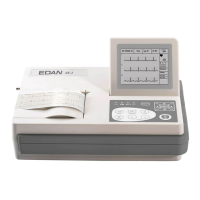
