SE-601 Series Electrocardiograph User Manual About SE-601 Application
- 18 -
Chapter 3 About SE-601 Application
The following sections provide an overview of the main operations and functions in the SE-601
application.
3.1 Selecting Menu Functions
To select Patient, press the function key F1 below Patient.
To select , press the function key F5 below .
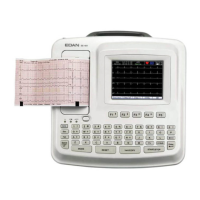
