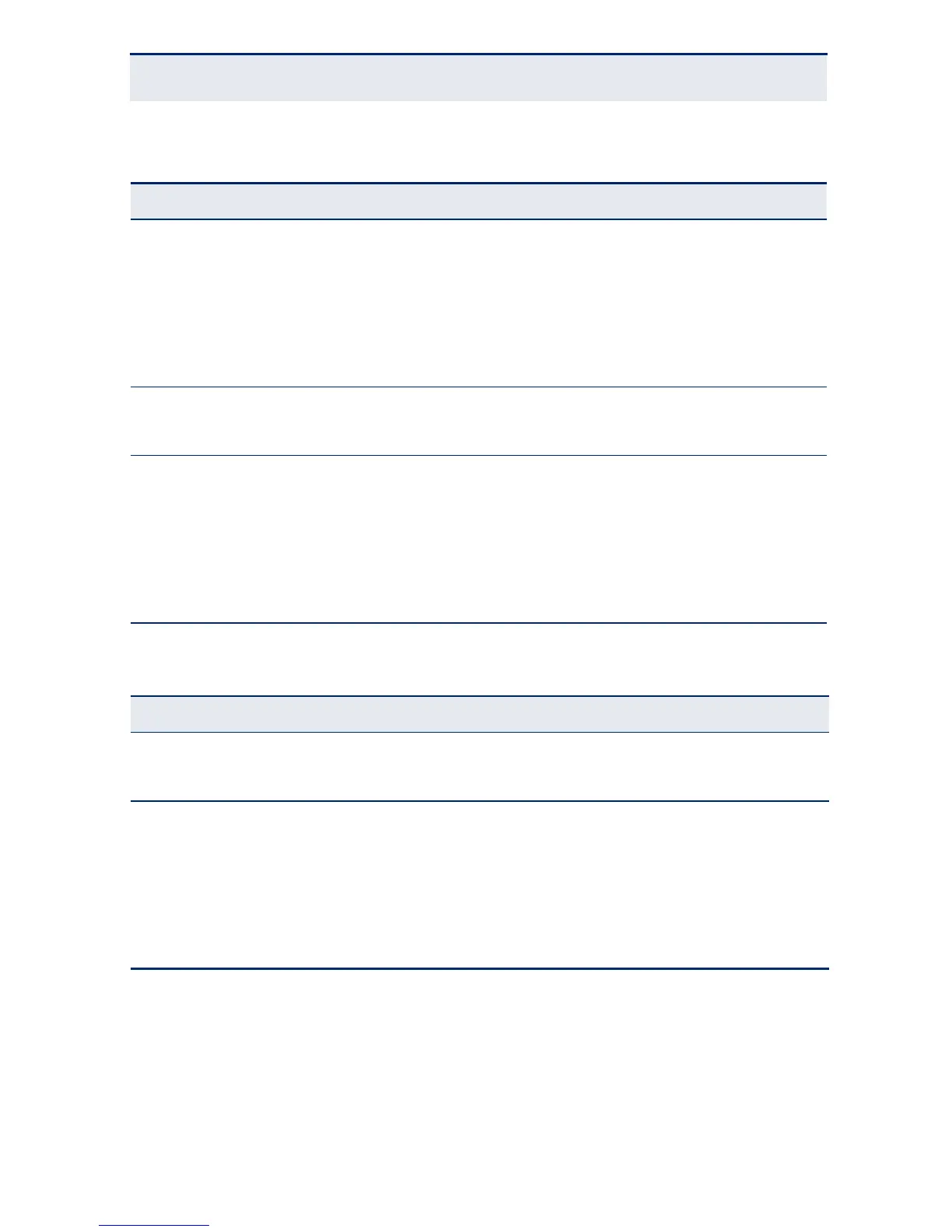C
HAPTER
1
| Introduction
Description of Hardware
– 29 –
Table 2: Port Status LEDs
LED Condition Status
RJ-45 Gigabit Ethernet Ports (Ports 1-8)
Link/Activity/Speed On/Flashing
Amber
Port has established a valid 10/100 Mbps network
connection. Flashing indicates activity.
On/Flashing
Green
Port has established a valid 1000 Mbps network
connection. Flashing indicates activity.
Off There is no valid link on the port.
PoE On Amber Powered device connected.
Off No powered device connected.
SFP Gigabit Ethernet Ports (Ports 9-10)
(Link/Activity) On/Flashing
Amber
Port has established a valid 10 or 100 Mbps network
connection. Flashing indicates activity.
On/Flashing
Green
Port has established a valid 1000 Mbps network
connection. Flashing indicates activity.
Off There is no valid link on the port.
Table 3: System Status LEDs
LED Condition Status
PWR On Green The unit’s internal power supply is operating normally.
Off The unit has no power connected.
DIAG On Green The system diagnostic test has completed successfully.
Flashing
Green
The system boot up is in progress.
On/Flashing
Amber
The system diagnostic test is in progress.
Off The system diagnostic has completed.
