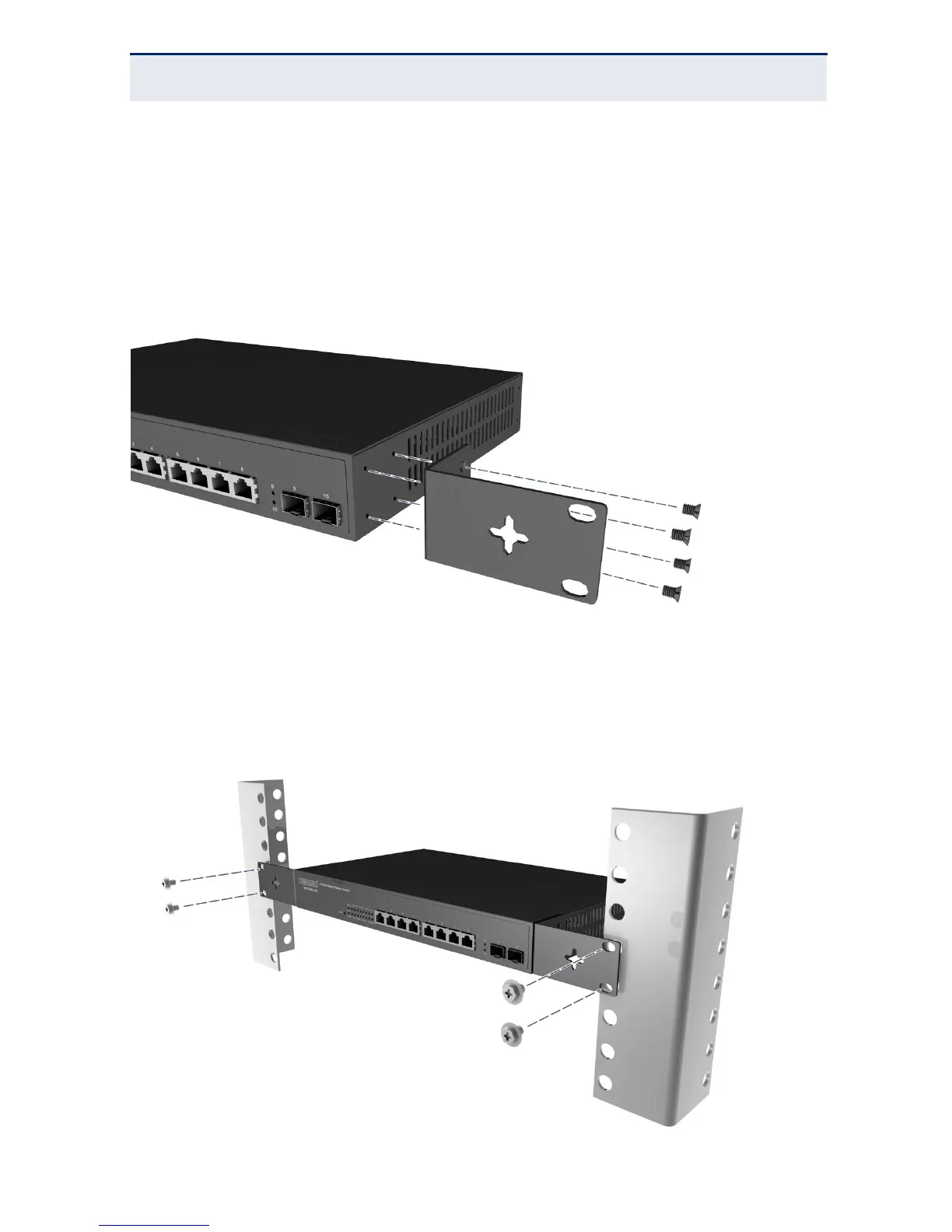C
HAPTER
3
| Installing the Switch
Mounting
– 45 –
To rack-mount devices:
1. Attach the brackets to the device using the screws provided in the Bracket
Mounting Kit.
Figure 14: Attaching the Brackets
2. Mount the device in the rack, using four rack-mounting screws (not
provided). Be sure to secure the lower rack-mounting screws first to
prevent the brackets being bent by the weight of the switch.
Figure 15: Installing the Switch in a Rack
