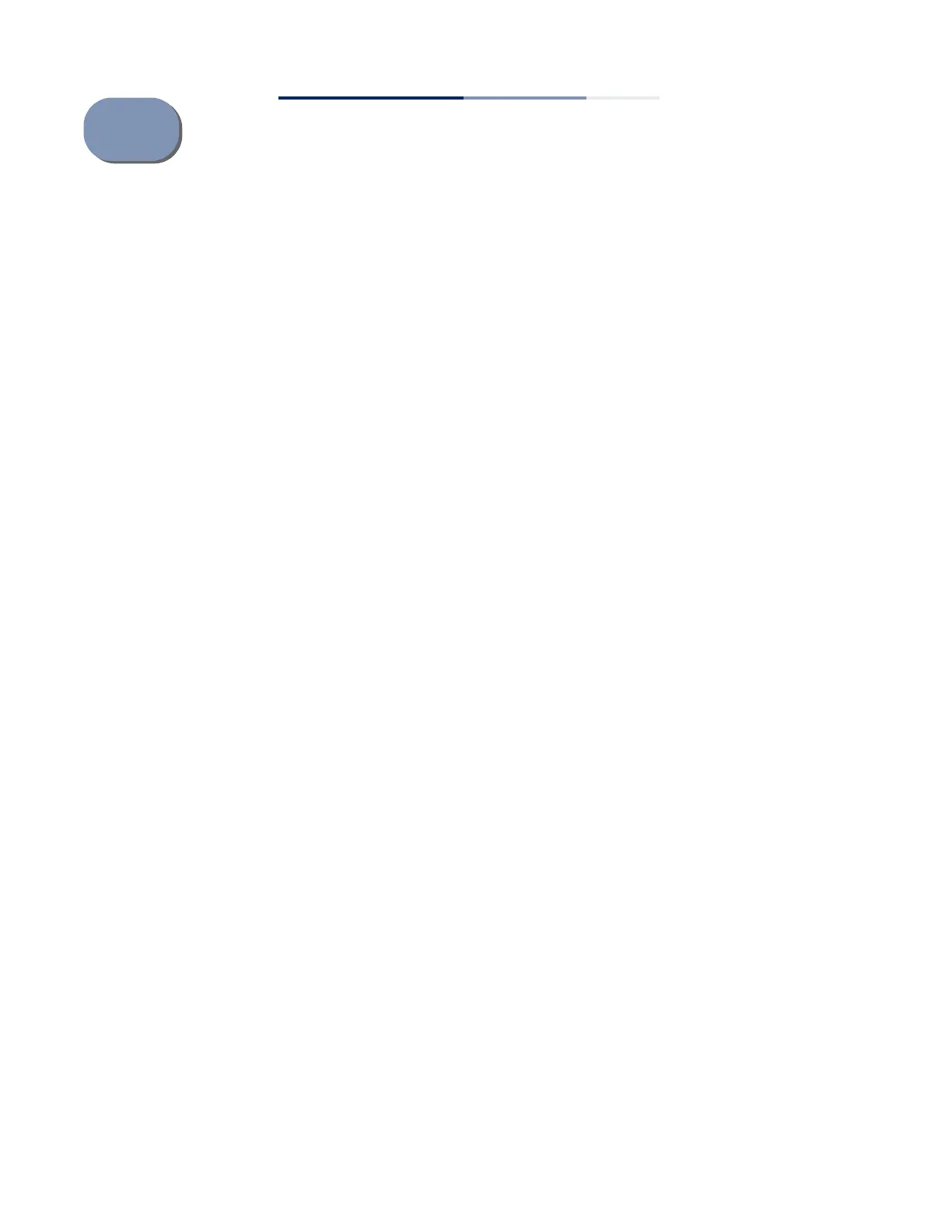– 39 –
6 Switch Management
Both switches include a management agent that allows you to configure or
monitor the switch using its embedded management software. To manage the
switch, you can make a direct connection to the console port (out-of-band), or you
can manage it through a network connection (in-band) using Telnet, Secure Shell
(SSH), a web browser, or SNMP-based network management software.
For a detailed description of the switch’s software features, refer to the
Management Guide.
This chapter includes these sections:
◆ “Understanding the System Status LEDs” on page 40
◆ “How to Connect to the Console Port” on page 41
◆ “How to Reset the Switch” on page 43
