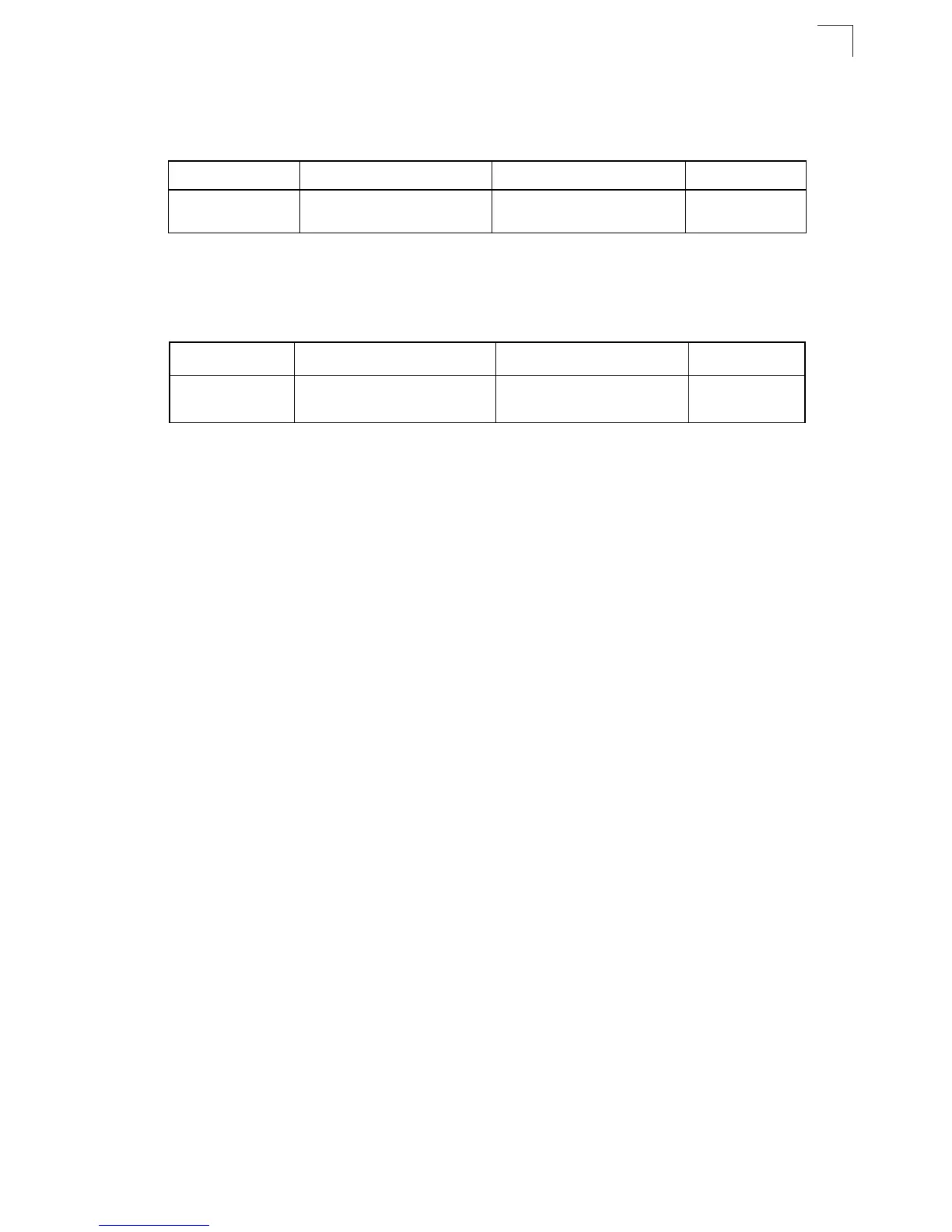Connectivity Rules
4-7
4
100 Mbps Fast Ethernet Collision Domain
10 Mbps Ethernet Collision Domain
Table 4-5 Maximum Fast Ethernet Cable Length
Type Cable Type Maximum Cable Length Connector
100BASE-TX Category 5 or better 100-ohm
UTP or STP
100 m (328 ft) RJ-45
Table 4-6 Maximum Ethernet Cable Length
Type Cable Type Maximum Length
Connector
10BASE-T Categories 3, 4, 5 or better
100-ohm UTP
100 m (328 ft) RJ-45
