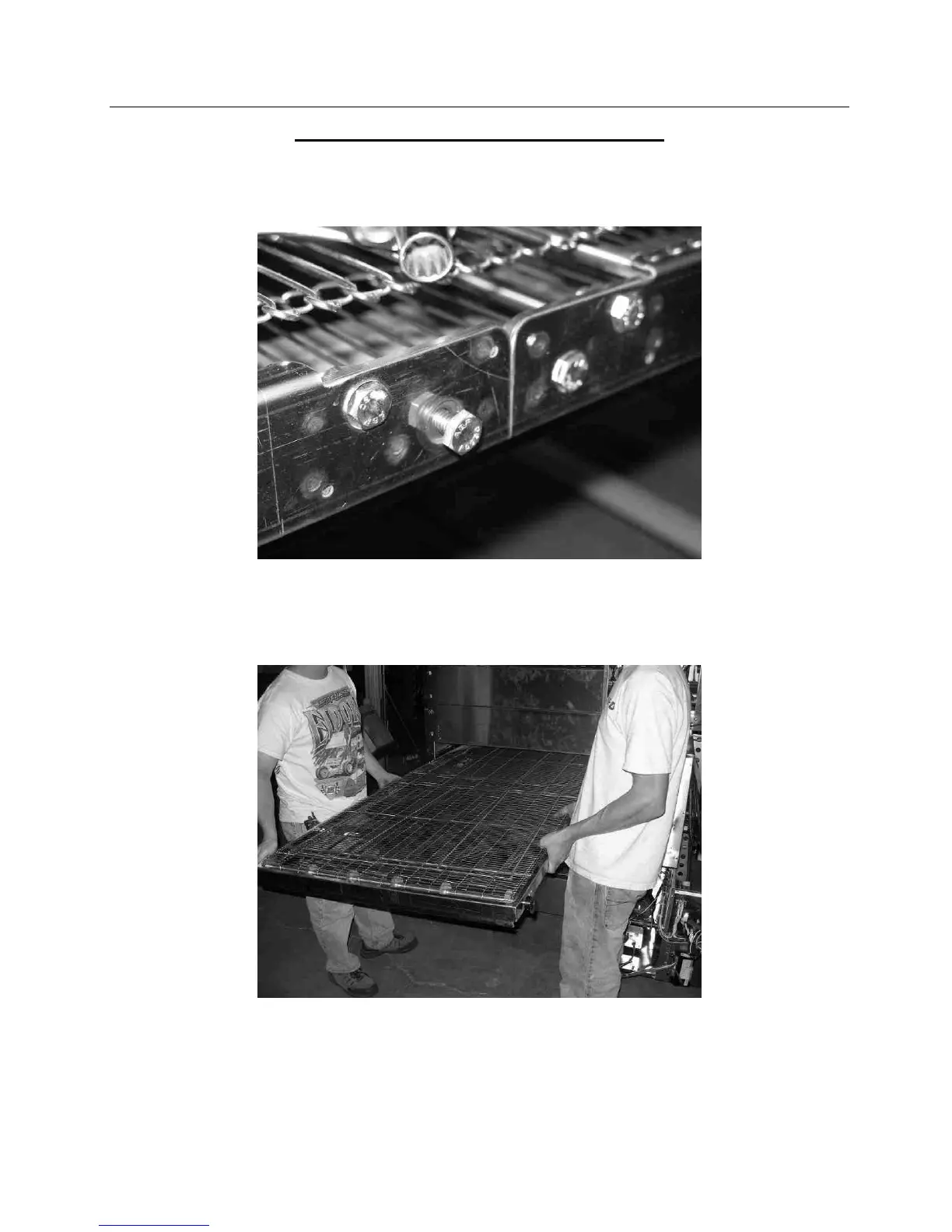EDGE30 / EDGE2440 / EDGE40 / EDGE2460 / EDGE60 / EDGE3860
Installation and Operating Manual
Original Instruction Manual 13 Rev 2.1 July 12, 2016
Installation Instructions – Conveyor
1. Conveyor installation is easier to perform using two people. Unfold the conveyor and
lay it flat on the floor. Secure the hinge locking mechanism with the screws provided
in the hardware kit. (Figure 12)
Figure 12
2. Working from the drive side of the oven, gently set the non-drive end of the conveyor
into the bake chamber between the upper and lower end plugs. (Figure 13)
Figure 13
3. Tilt the conveyor upward slightly and slide the conveyor through the bake chamber
until the far end starts out the opposite side of the bake chamber.