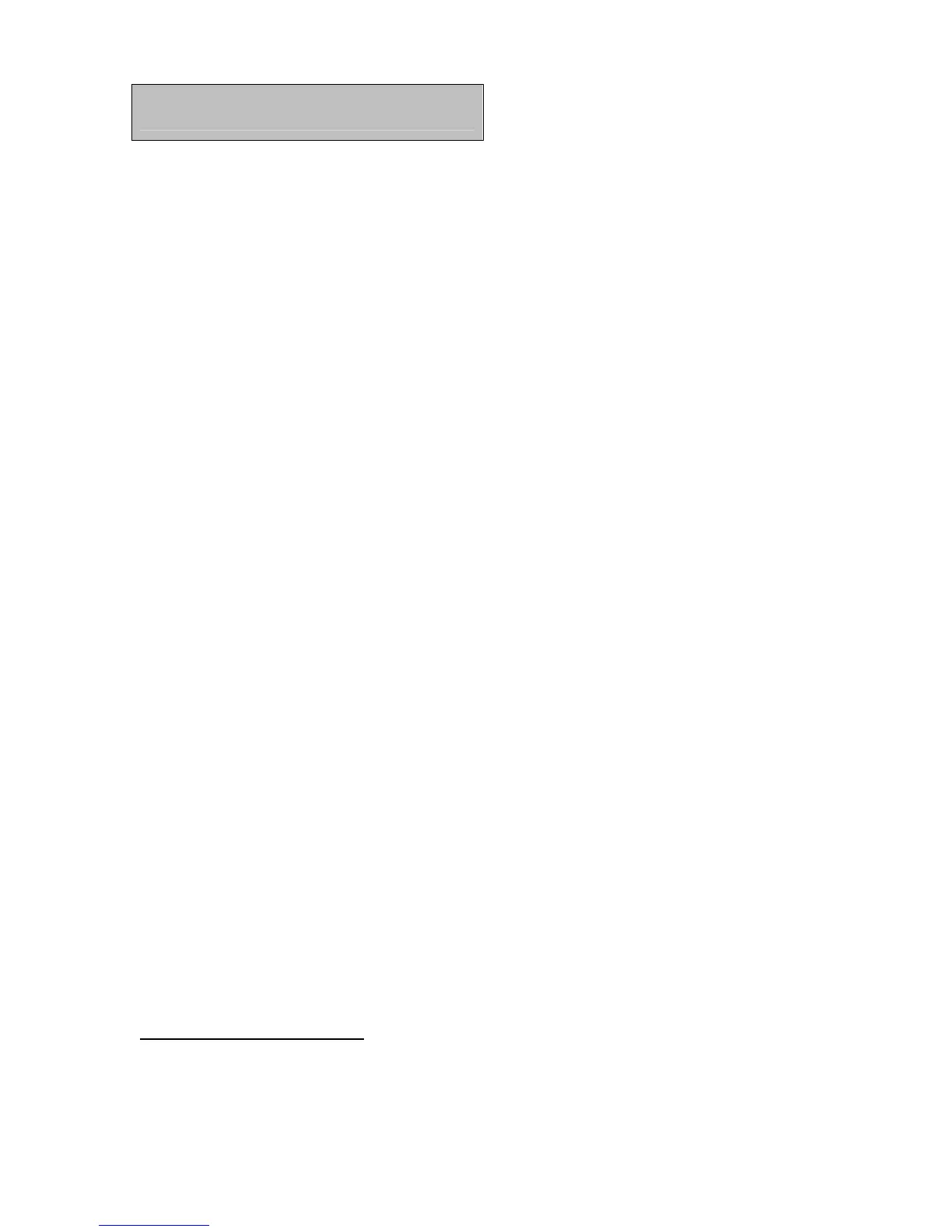18
About the Attitude
The Attitude allows you to monitor the performance of your vehicle’s vital
engine components and output values. The following parameters can be
displayed on the main Attitude screen:
• Boost
• EGT (exhaust gas temperature)
• Barometric PSI
• Speed MPH
• Engine Coolant Temp
•
1
Gear (torque converter lock)
• Intake Air Temp
• Load %
•
2
Slip %
• Transmission Temp
• Throttle %
• Turbo Boost PSI
• RPM
• Backdown % (Percent back down due to high EGT)
One of the most powerful features of the Attitude is the option to monitor
the EGT of your vehicle and automatically lower the power output to
maintain an EGT below a maximum desired level. The Attitude will also
alert you both visually and audibly at pre-set engine parameter thresholds
and also record the maximum values reached in each of the parameters.
1
A lock symbol will appear next to the current gear on the Attitude display if the torque converter is
locked.
2
Slip is measured across the Torque Converter and is only available when the Torque Converter is locked.