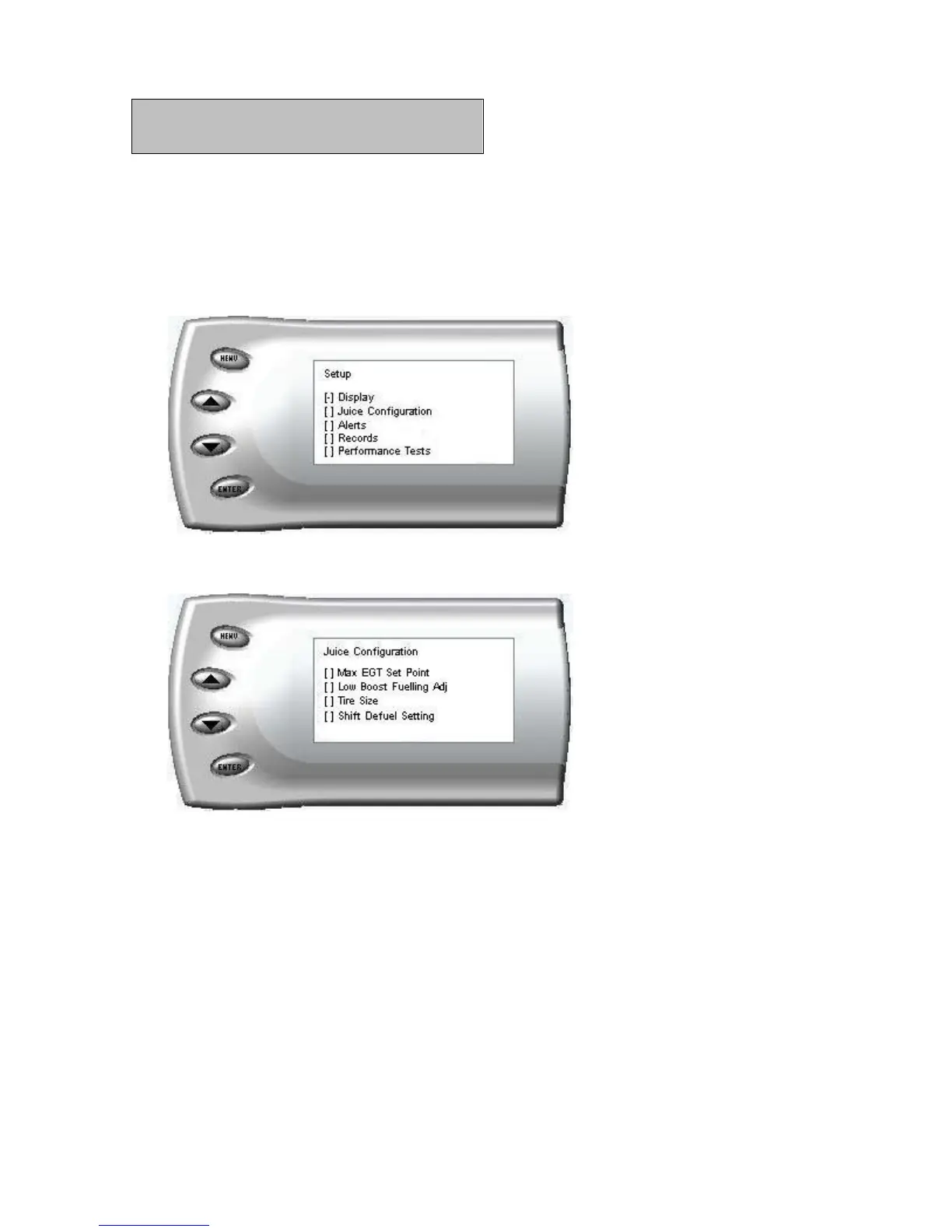31
Juice Configuration
The Attitude allows you to configure the Juice module in a variety of ways.
To change the Juice configurations, perform the following steps:
1. Press the [Menu] button until the Setup screen appears:
2. Select the Juice Configuration option and press [Enter]. The
following screen appears:
3. Select the desired option and press [Enter]. The following are
descriptions of each of the Juice Configuration options available:
Juice Configuration Options
• Max EGT Set Point
• Low Boost Fueling
Adjust
• Shift Defuel Setting
• Tire Size
