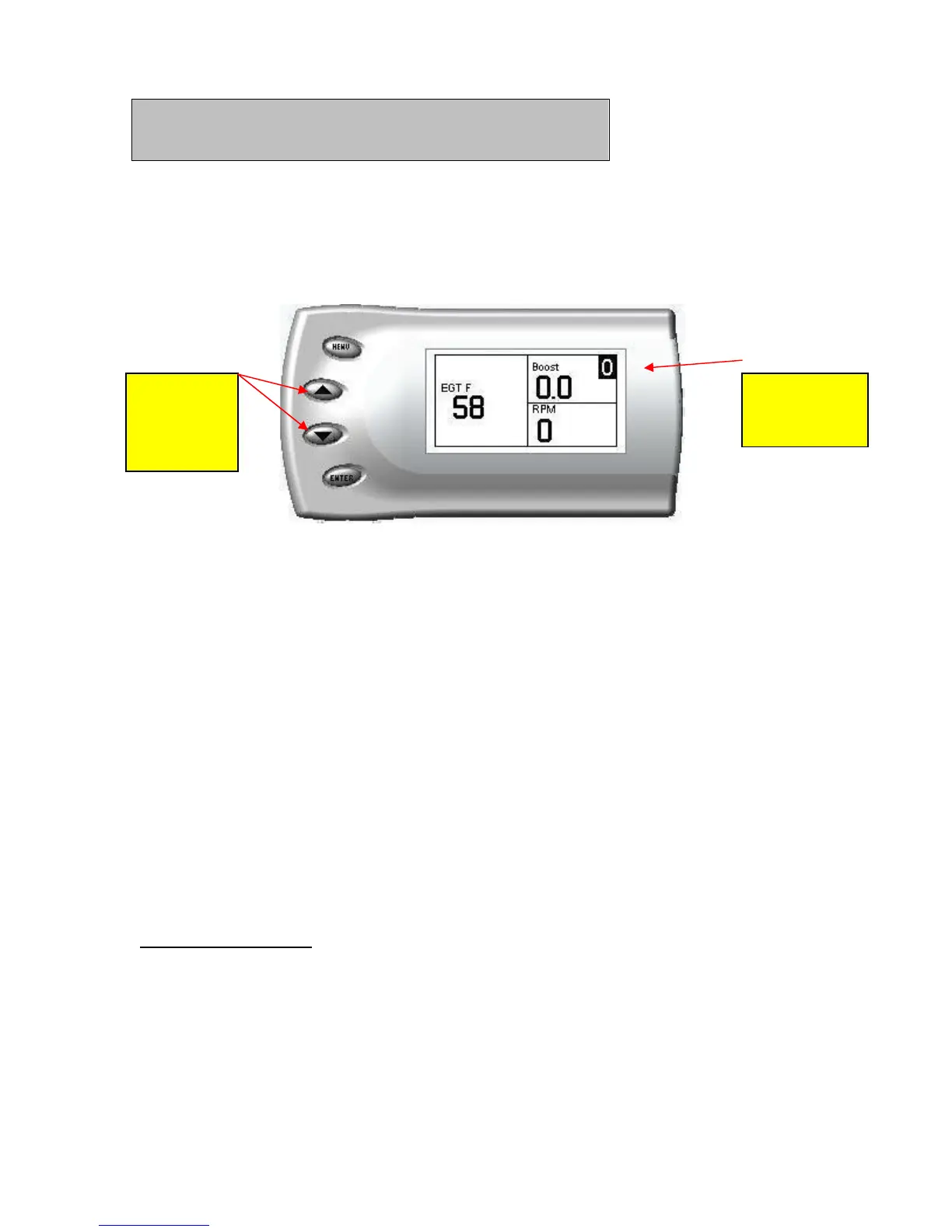45
Adjusting Juice Power Levels
The Juice power level is displayed in the upper right-hand corner of the
screen when vehicle parameters are being viewed. To adjust the power
levels, press the arrow keys to the desired level. Levels can be changed at
any time while viewing vehicle parameters.
Power Gains
The following power gains are representative of an actual test vehicle.
Power gains may vary somewhat on a different vehicle or in different
geographic settings.
Horsepower Torque
Level 1: 40 HP 150
Level 2: 60 HP 180
Level 3: 75 HP 200
Level 4: 90 HP 250
Level 5: 125 HP 325
Level 6: 150 HP 350 (Contact Edge Products to get unlock code.)
IMPORTANT NOTE:
If you have Part number EAC1000 you will not have the option
for a 6
th
power level.
The current
Juice power
level is
i
l
h
r
.
To adjust the
Juice power
levels, press
the arrow
keys.
