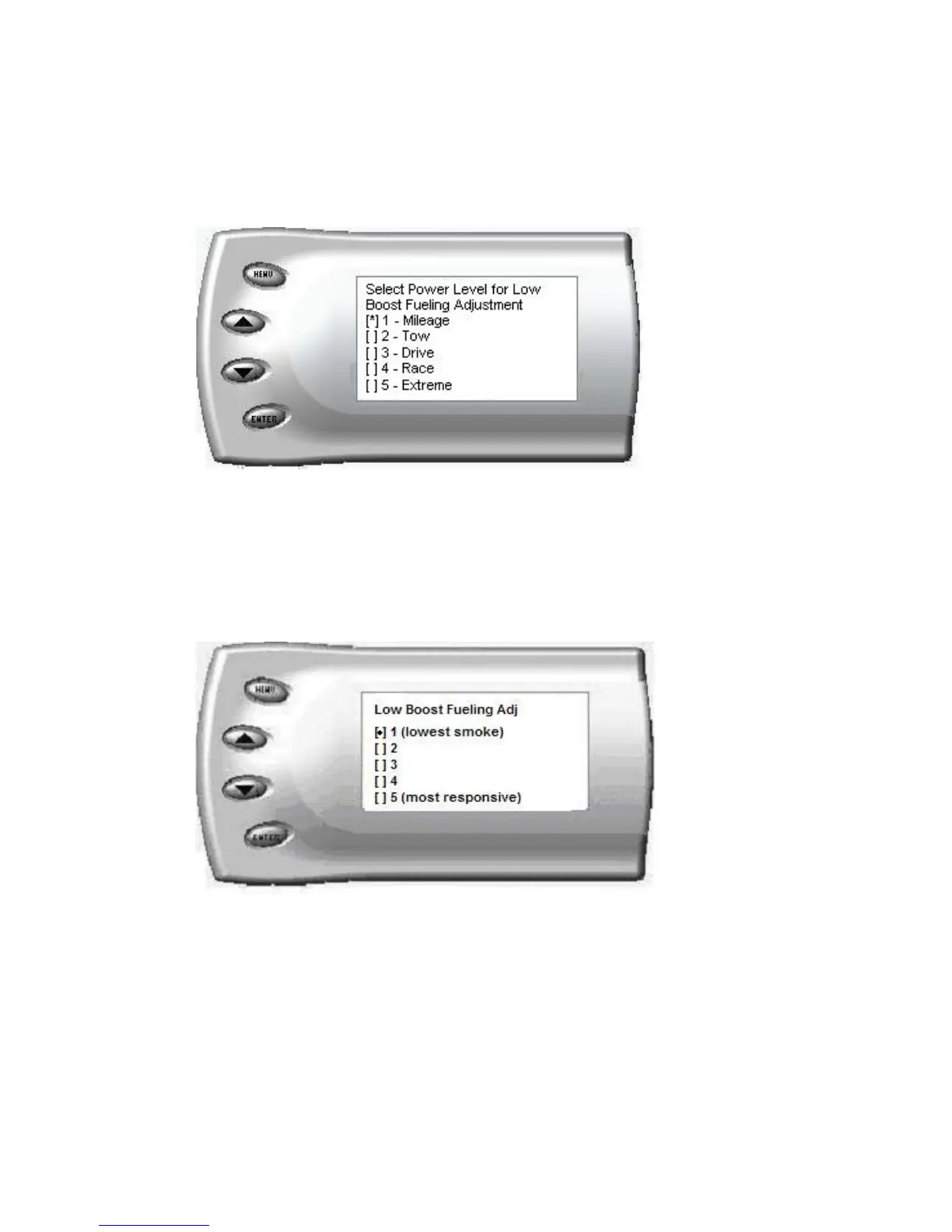35
Low Boost Fueling / Low End Responsiveness
Adjustment
After selecting the Low Boost Fueling Adj option from the Juice
Configuration screen (previous steps), the following screen appears:
Select the power level for which you want to adjust the low boost fueling
and press Enter. When you press Enter, the following screen appears
allowing you to select the Low Boost Fueling Adjustment level that will be
unique to that level and every time you select that power level the fueling
adjustment will be set to what you chose on this screen.
Adjusting the fuel at low boost allows you to adjust the response and smoke
output before the turbocharger builds boost pressure in the intake. Select
level 1 for the lowest level of response and smoke at low boost, and select
level 5 for the highest level. You will see a significant change in vehicle
response and smoke depending upon which level you select. To leave this
screen, press the [Menu] button multiple times.