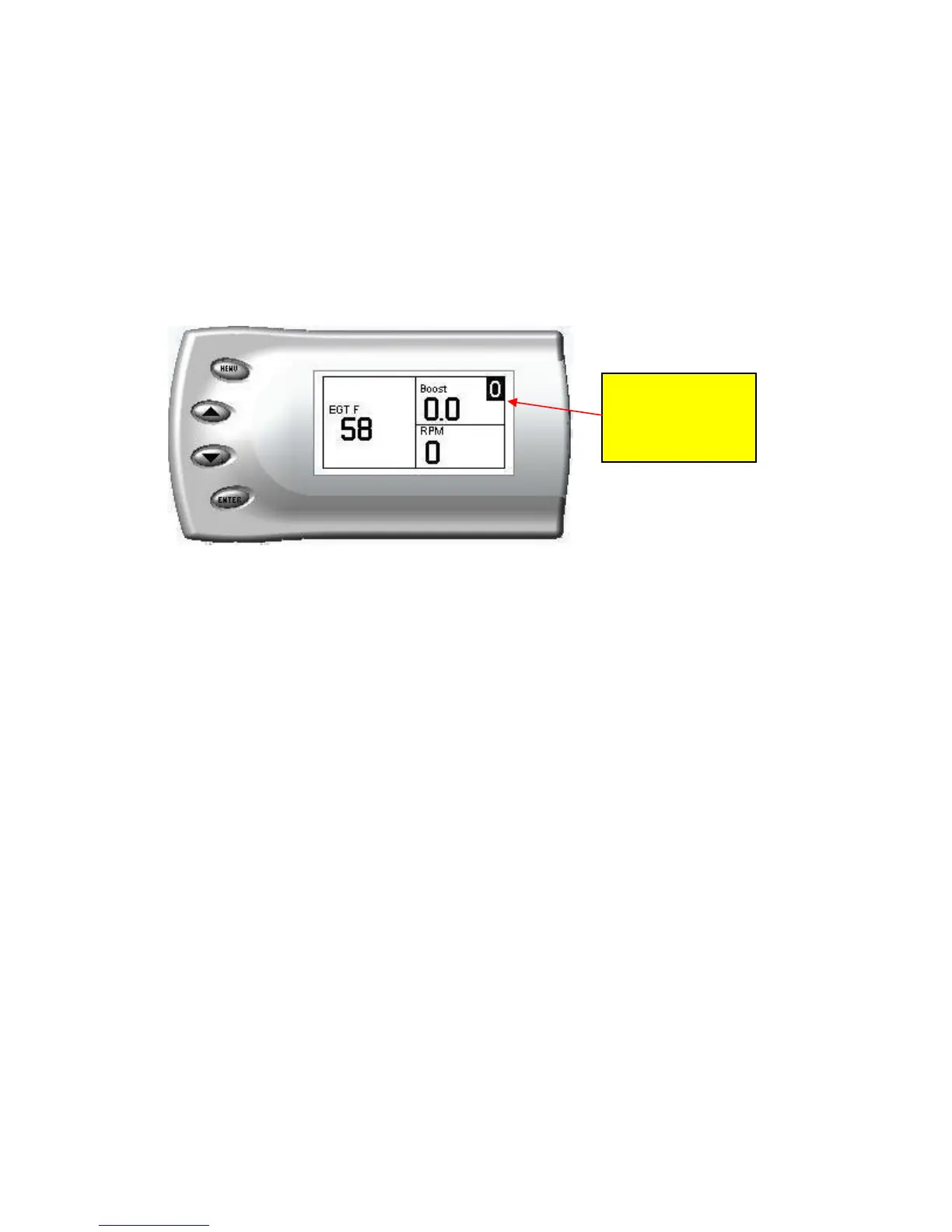34
4. After you have selected the number of minutes you would like the
EGT backdown option disabled, press [Enter]. The screen will return
to your previous view mode, and the Juice power level indicator will
flash until the designated time for disabling has been reached. When
the Juice power level indicator quits flashing, your set max EGT
backdown level will go into effect.
When EGT
backdown is
disabled, the Juice
power level display