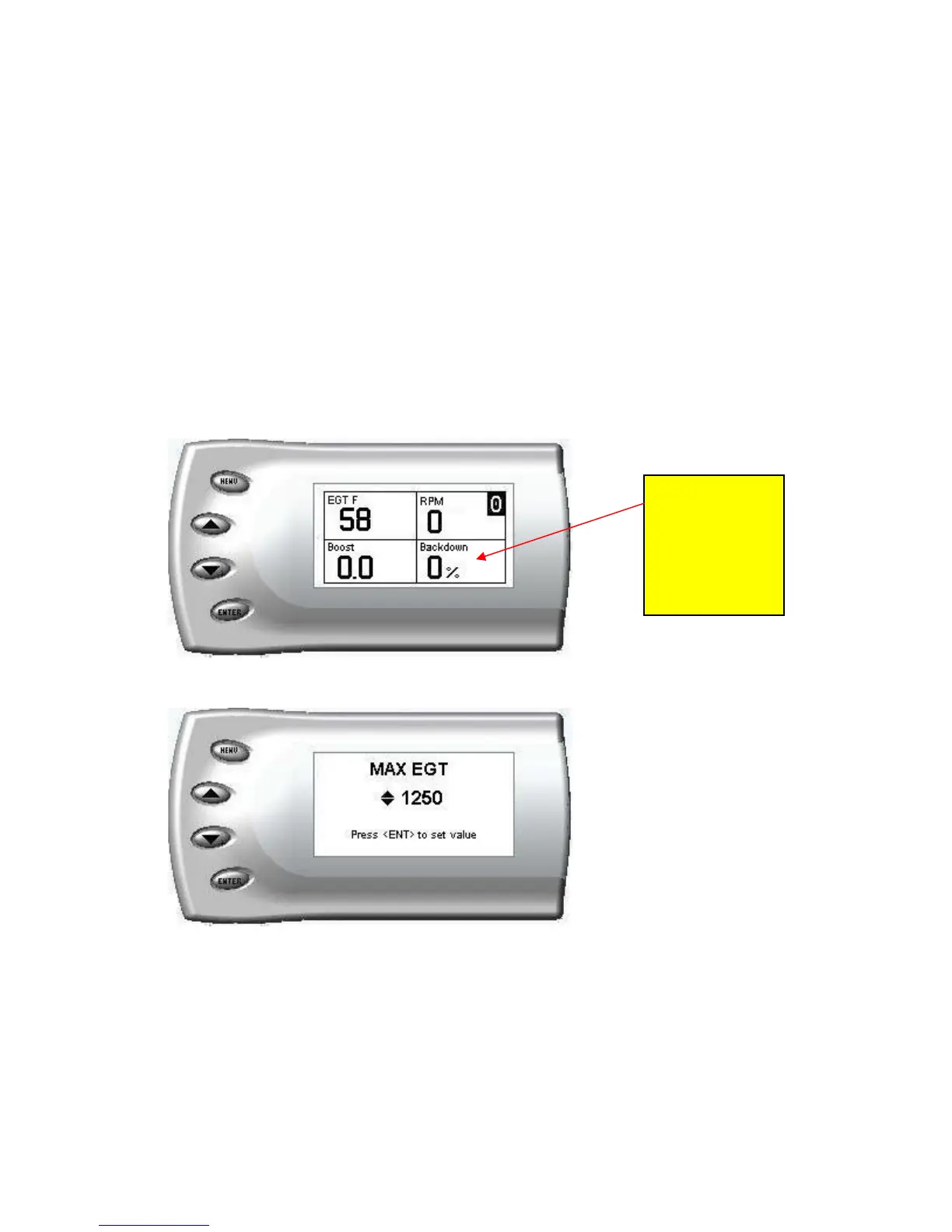32
Max EGT Set Point
As the exhaust gas temperature approaches the EGT set point, a percentage
of defueling occurs. This percentage is represented by the backdown value
you can display on the screen. The percentage represents the amount of
defueling that is occurring due to the max EGT value being reached. In
other words, fueling is decreased at higher percentages. When this value
reaches 100% the fueling delivered by the Juice module will be totally
disabled. However, stock fueling will allow the truck to reach its stock EGT
levels which may exceed the preset Max EGT Set Point which you set in the
Attitude.
Important Note: Any other high performance modifications in addition to
the Juice can allow the fueling to exceed stock EGT levels even after 100%
defueling by the Attitude is reached, which may result in detrimental EGT
levels.
After selecting the Max EGT Set Point option from the Juice Configuration
screen (previous steps), the following screen appears:
2. Change the Max EGT set point by pressing the up and down arrow
keys to select the maximum temperature that you want the exhaust gas
temperature to reach, then pressing [Enter]. When the exhaust gas
temperature reaches this value, the power delivery will be retarded so
as not to allow the temperature to exceed this set value.
The backdown
percent represents
the amount of
defueling that is
occurring when the
max EGT level is
reached.