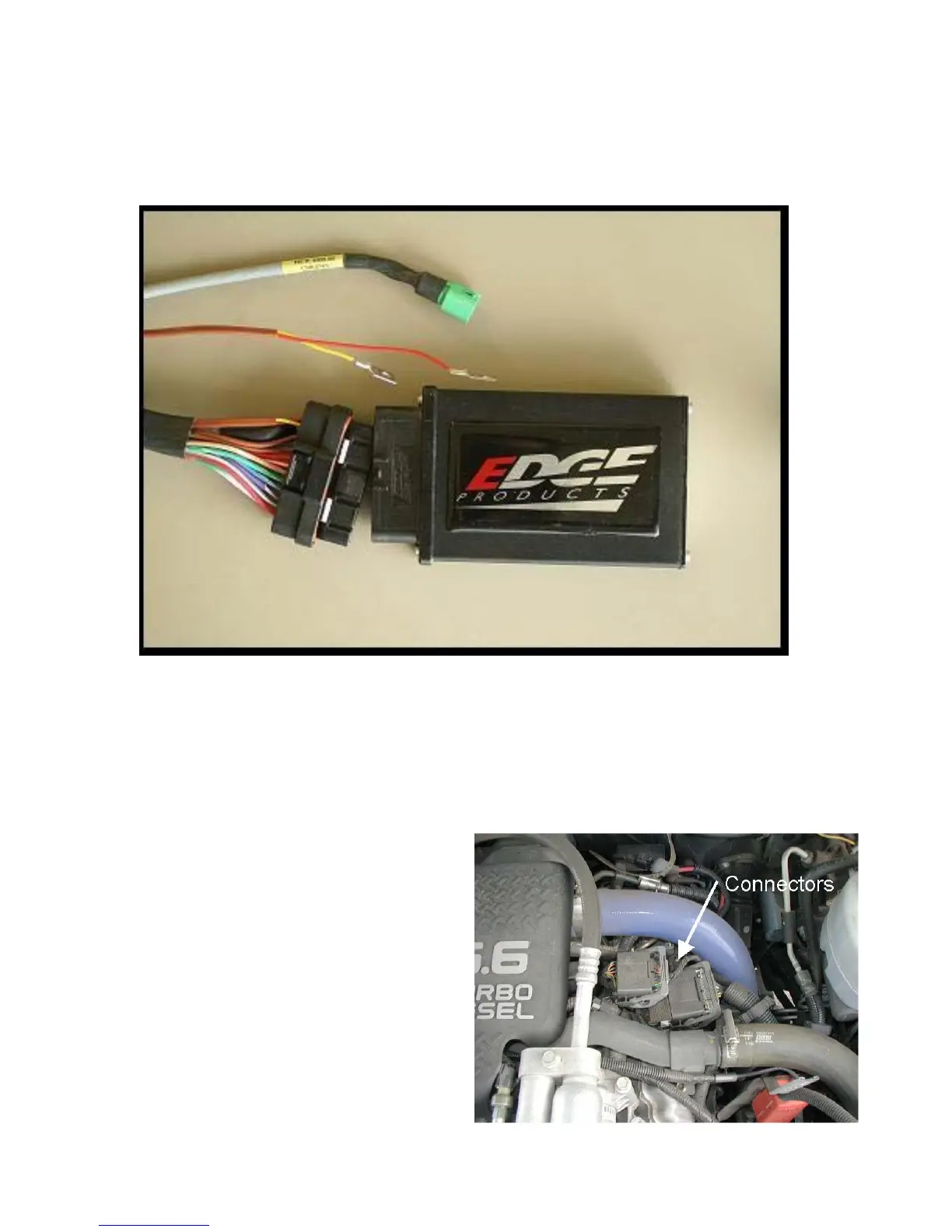9
Harness Connector – Your Juice module may be equipped with a
harness that can be disconnected at the Juice module itself (See figure 1A).
It is important to make sure that your juice module is always connected to
the harness when the wiring harness is connected to the truck, otherwise the
truck may not run properly, or may trip engine “codes.”
FIGURE 1A
Mounting the Juice Module
1. The Power Edge Juice Module can mount on top of or to the side of the
black plastic fuse box cover located on the driver’s side fender. Adhere the
module using the supplied Velcro, allowing enough harness movement for
removal of the cover.
Connecting the Harness
2. Disconnect both stock
connectors by squeezing the ears
on the backside of the connector
and pulling the gray lever.
3. Gently insert the Juice
connectors and lock in place with
the gray levers, and then gently
connect the stock connectors to the
other end of the Juice connectors.