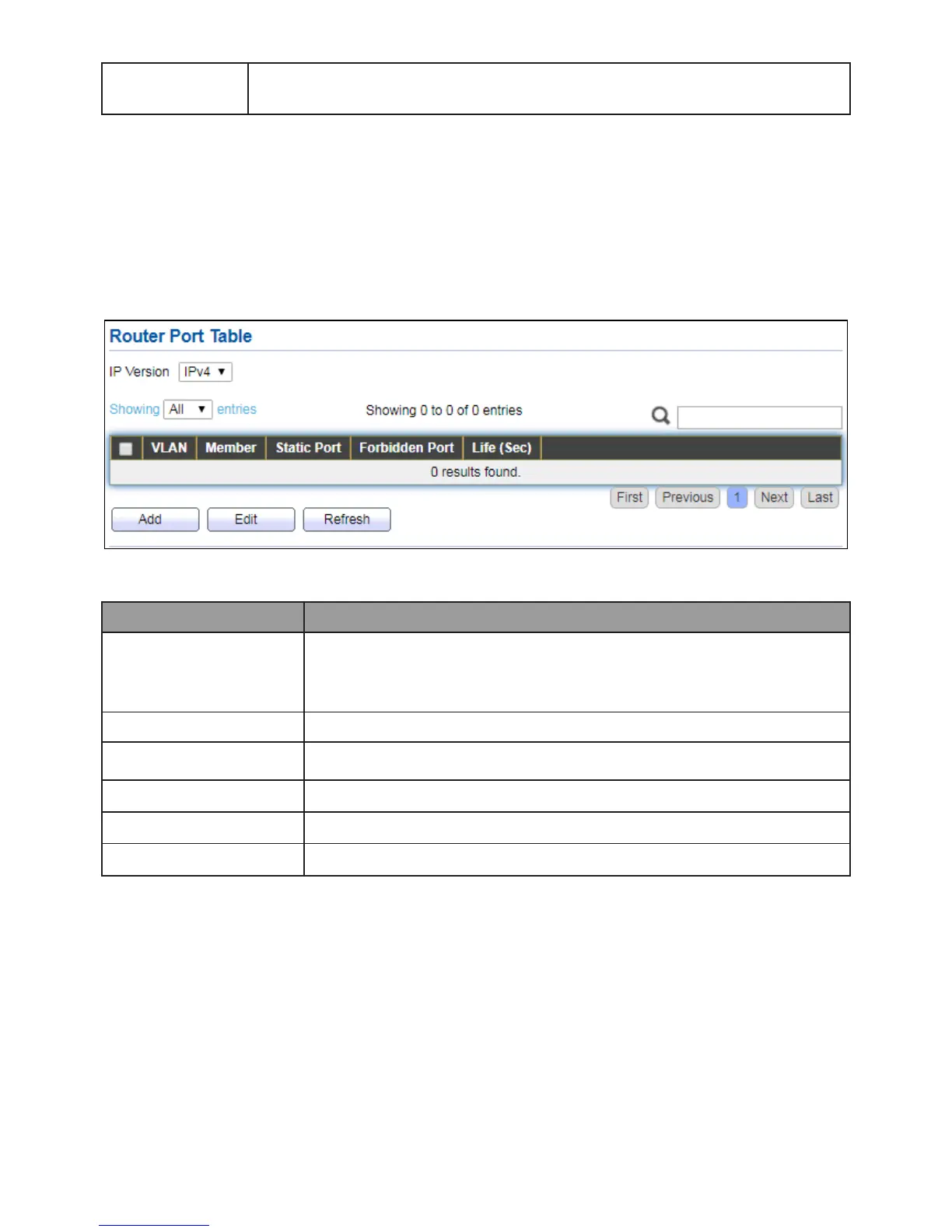Available Port: Optional port member
Selected Port: Selected port member
IV-9-1-3 Router Port
This page allow user to browse all router port information. The static and forbidden
router port can set by user.
To display multicast router port table web page, click Multicast > General > Router Port.
Figure 81 - Multicast > General > Router Port
IP Version
IPv4: ipv4 multicast router
IPv6: ipv6 multicast router
The VLAN ID router entry.
Router Port member (include static and learned port member).
Static router port member.
Forbidden router port member.
The expiry time of the router entry.
