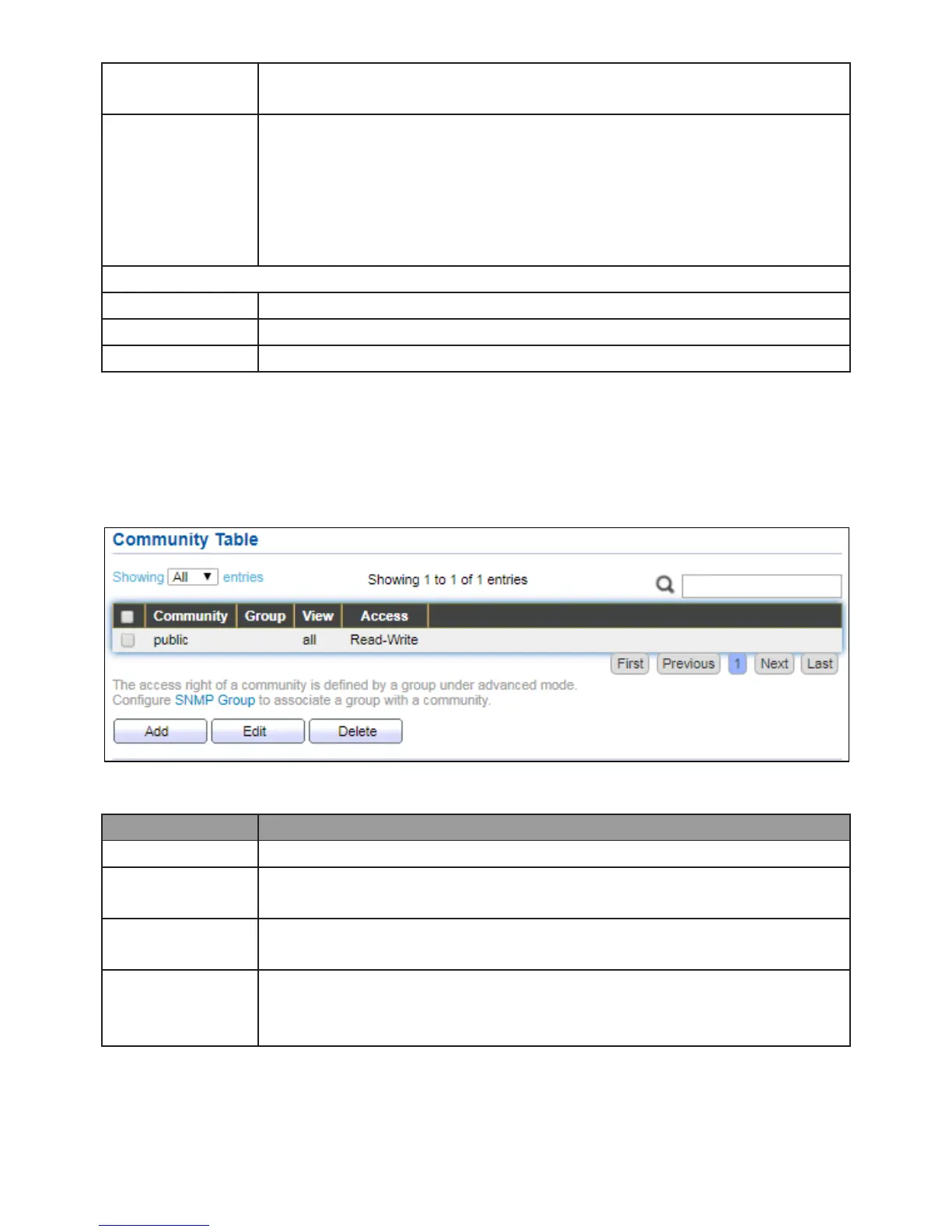SNMPv2: Community-based SNMP Version 2.
SNMPv3: User security model SNMP version 3.
Specify SNMP security level
No Security : Specify that no packet authentication is performed.
Authentication: Specify that no packet authentication without
encryption is performed.
Authentication and Privacy: Specify that no packet authentication
with encryption is performed.
Select read view name if Read is checked.
Select write view name, if Write is checked.
Select notify view name, if Notify is checked.
IV-14-4-3 Community
To configure and display the SNMP community settings, click Management > SNMP >
Community.
Figure 166 - Management > SNMP > Community
The SNMP community name. Its maximum length is 20 characters.
Specify the SNMP group configured by the command snmp group to
define the object available to the community.
Specify the SNMP view to define the object available to the
community.
SNMP access mode
Read-Only: Read only.
Read-Write: Read and write.
